
As usual, Blackmagic Design had many exciting announcements to make at NAB 2023. And the Australian company displayed all of them in one of its larger exhibit areas ever (not even fair to call it a booth, it was more like half the hall). Among those many products that expand even more all the content production areas, pushing the envelope even further than any other company, Blackmagic is creating an inescapable audio ecosystem around its Fairlight audio production tools.
As the charismatic Blackmagic Design CEO, Grant Petty states, all the things that the company keeps developing and offering the market are the very things that him and his team feel they need, want, and doesn't exist. To a point that it becomes almost impossible to understand what the rest of the industry is doing, while Blackmagic Design keeps pushing on at a relentless pace.
As an example, while many of the major broadcast product manufacturers present at NAB 2023 are still scratching their heads on how to convert existing products and solutions to support IP and full cloud operations, they are also delaying offering any new affordable production solutions, particularly run-of-the-mill 4K video solutions. Blackmagic is selling complete 4K production systems at unbeatable prices and with features that would require 10 different products from other manufacturers to obtain the same functionalities. And meanwhile, they are already leading in the cloud.

High at the top of this aggressive product strategy, pushing the envelope of maximum quality, all the features, at a fraction of the prices, there is a single product that glues it all together. That's Blackmagic's leading software product suite DaVinci Resolve, which continues to grow at fast pace, and has now reached version 18.5.
DaVinci Resolve 18.5 (a free update, with the beta available immediately at the NAB announcement) adds new AI tools, over 150 feature upgrades such as Resolve FX relight, speech to text editing, automatic subtitling, AI audio classification, Universal Scene Description file support, new menus on the Cut page that let users work faster while allowing more time for being creative, and Fusion USD support for faster workflows. Additionally, Content creators can now upload videos directly to TikTok, and there is a new option for vertical aspect ratio output makes creating content for social media even easier.
Editors can now transcribe audio within clips to search for media based on narrative content, or quickly generate subtitles for timelines with the automatic speech to text feature. The new DaVinci Neural Engine AI can analyze and automatically sort audio clips based on classification, and on the Fairlight page audio tracks can now be grouped for faster mix automation and editing.

Users can now initiate remote monitoring using just a Blackmagic ID and a session code. Remote monitoring is enabled in DaVinci Resolve simply by sharing a code, without having to deal with IP addresses and port forwarding. Users can stream to multiple computers, iPads or even iPhones all at the same time, and can also now export their timeline to the Blackmagic Cloud using the new Presentations feature which is in public beta for users with project libraries. With Presentations, multiple persons can review the timeline, leave comments and even share a live chat. Comments will appear as markers on their DaVinci Resolve timeline, allowing editors to act on feedback quickly.
The auto subtitle feature on the Cut and Edit pages transcribes speech to text automatically into a subtitle track on the timeline. To activate, users simply click ‘create subtitles from audio’ in the timeline menu. Once analyzed, it's possible to click the individual captions to modify them in the inspector.
Speech to text editing has also been added in the ‘transcribe’ feature which automatically transcribes video and audio clips. Users can search for specific terms or jump to the section of a clip where a word appears. Instead of listening to entire scenes or interviews, users can quickly locate the topic they need and add it to their timeline saving countless hours.
Support for the OpenTimelineIO (OTIO) format makes importing and exporting timelines from other NLE applications faster and easier. OTIO supports metadata for clips, timing, tracks, transitions and markers, as well as information about the order and length of cuts and references to external media. Plus users can also now quickly backup and restore their work by enabling per timeline backups in preferences. Modified timelines will be backed up locally for both collaborative and non collaborative projects on local, network and Blackmagic Cloud project libraries for greater security on multi user projects.
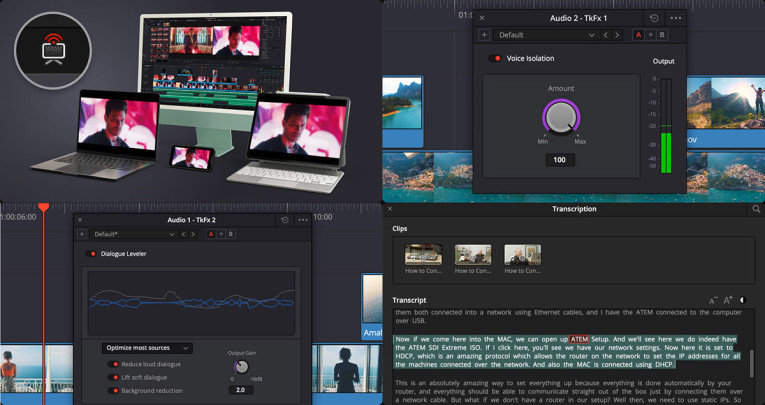
Audio engineers are now able to combine related audio tracks or mixer channels into groups, enabling shared mix automation or editing operations. When creating groups, users can determine the parameters they will share. Groups can be nested, or temporarily suspended to quickly switch focus to smaller groups or individual tracks. The DaVinci Neural Engine can now classify audio clips based on their content, making editing choices faster when reviewing unfamiliar materials. After analysis, audio clips appear in bins categorized for dialogue, music and effects with detailed sub categories such as explosions, water or insects.
When using elastic wave processing to retime audio clips, the new ‘voice’ option offers natural sounding, high quality results when changing the speed of dialogue or singing, even when using more extreme keyframing.
"This is a major new release with tools that have been specifically designed to speed up workflows," says Grant Petty, Blackmagic Design CEO. "The AI tools such as Resolve FX relight which adds light source tools for colorists, Universal Scene Descriptor files for improved collaboration with VFX artists, AI audio classification for audio engineers and speech to text editing all speed up project workflows and allow customers more time to be creative. The new menus on the cut page, also make it faster and simpler to use. I can’t wait to hear how customers have used these new tools to work not only faster but also more creatively."
With a single of these features, we've seen other editing solutions being introduced as a major update. For Blackmagic this is only a .5 free update. DaVinci Resolve 18.5 public beta is available now for download from the Blackmagic Design web site.
www.blackmagicdesign.com








