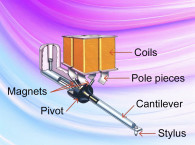I had already completed this article on the Puffin Phono DSP when I found out that it was almost completely obsolete. Did I get a new, improved device from the manufacturer? Nope. A firmware update, which took about 10 minutes, was all it took to do the trick. And any future updates will be just as easy and with no investment in hardware required.
The business model for Shannon Parks, founder and chief engineer at Parks Audio LLC states: “Buy my phono stage, and it will be updated and improved constantly with simple firmware updates.” However, the upgrades were substantial, so I felt it best to start from scratch and re-evaluate the Puffin. I knew that this was a possibility when I purchased this phono preamp last year. But I was surprised at how drastically the function and performance of this device could change with a single firmware update. There were six additional controls added and several improvements to the 16 previous ones.
The Puffin
But let’s start at the beginning. The Puffin is basically a phono preamp designed to provide gain and equalization for any phono cartridge plugged into it, whether moving magnet, moving iron, or moving coil (see Photo 1). The purist approach would be to design a tube or solid-state phono preamplifier with components specified to reproduce a flat frequency response with low noise and distortion and good matching of impedance for cartridge loading and output.
In some cases, however, the end user would be unsatisfied with such a design. For example, the preamp’s gain may not be adequate for the cartridge output. This is especially important if the user wants to transfer records into a digital format. Inadequate gain would cause a recording to be made at suboptimal volume levels decreasing the potential signal-to-noise available in a digital recording and reducing the overall volume compared to other digital audio files.
In the past, personal experience with this problem caused me to resort to supplemental amplification to achieve good recording results with my system. Many inexpensive (less than $500) phono stages don’t have moving-coil (MC) cartridge capability and even moving-magnet cartridges and high output MC cartridges have many different output levels. Even if a phono stage has a gain control, it may still not have sufficient gain for a given cartridge.
What about equalization? Most phono preamps do an adequate job applying RIAA equalization to the signal path. But some records that are overly accentuated in the high-frequency area, or whose bass has been unduly compressed for vinyl recording may need some help. Or it might be that a vintage record is somewhat noisy or worn and would benefit from some high-frequency noise attenuation. Some listeners, who like that warm tube sound, would love to have a preamp that delivers such sonic joy to the ears. Collectors of antique records or 78s may also experience issues with properly equalizing them for the best sound. The same goes for anyone who likes to swap cartridges occasionally.
And wouldn’t it be nice to have the ability to grade records as to their quality and to improve their sound by diminishing the noise typically found on vinyl records? To address these issues, the Puffin Phono DSP by Parks Audio takes an entirely different approach. It sells for $489 online from the company’s website (www.parksaudiollc.com).
Purists might cringe at the idea of converting analog to digital, but that is exactly what this phono preamp does. It is, in fact, a digital signal processor (DSP). It takes audio from the cartridge after one stage of amplification and converts it to digital through an onboard analog-to-digital converter (ADC) operating with 24-bit resolution and 96 kHz sampling rate. The signal is filtered in the digital domain using digital signal processing to render the correct RIAA equalization and then it is converted back to analog and amplified again with a TI digital-to-analog converter (DAC) before being sent to unbalanced RCA output connectors (see Figure 1). Parks Audio also offers a DIY modification, which enables users to use their own DAC if desired.
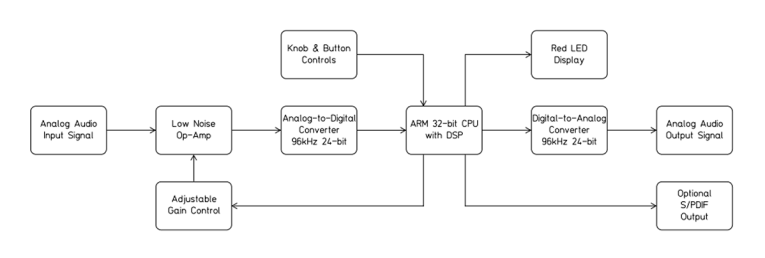
The Puffin’s Features
Before discussing performance, let’s look at the extreme versatility of this product. The Puffin is truly the “Swiss Army Knife” of phono preamps. In fact, it isn’t even strictly a phono preamp. If you look at the introductory video on its website, you will see what I mean. But meanwhile, let me enumerate and comment on what this thing does by reviewing its mechanical features and control functions, some of which were recently enabled or improved with the new firmware update (v. 1.20):
• Typical “on-off” switch, which is called a “Standby” button. User presets are stored.
• Rotary selection switch (Knob) which allows a multitude of adjustments to the DSP preamp.
Once a selection is made (see “Select (arrow) button”), rotating the knob will allow selection of any of the items under that menu. A list of the various numbered menu items, which can be adjusted once selected include:
Volume: This is typically set to maximum (100) but can be adjusted to any level. Users can set this control to mute between records with an additional clockwise click from 100, or to adjust playback volume to any level desired by rotating counterclockwise to the desired level.
Gain: This control should be set to the level suitable for your cartridge or input device. The Parks Audio website has recommended settings for many popular cartridges. This is an extremely flexible control allowing from -4 dB to +72 dB of gain. In addition, a tape deck, CD player, or other source can be attached with the gain set at one of the lower settings (-4 dB or 0 dB). This is a remarkable amount of gain flexibility unmatched by nearly anything I have seen.
Tilt (see Figure 2): A tone control hinging at 800 Hz, which increases treble while concurrently decreasing bass in 0.5 dB increments or vice-versa, resulting in subtle to somewhat dramatic changes to the output. It is a quick way to change overly bright or overly warm sound coming from phono playback. You can shave over-emphasized high frequencies from the response of some cartridges, or you can brighten a dull high-frequency response. The steps of adjustment, as shown in the response curves for Tilt, are just 0.5 dB per step. However, the ear is quite sensitive to even slight changes in response over a broad range of frequencies. Thus, it is advisable to use this diligently. Tilt causes the low frequencies to attenuate as the highs are emphasized. Thus, if one tries to emphasize the highs, the lows may be cut more than desired. However, the Bass and BassBoost control can make the sound right again if needed.
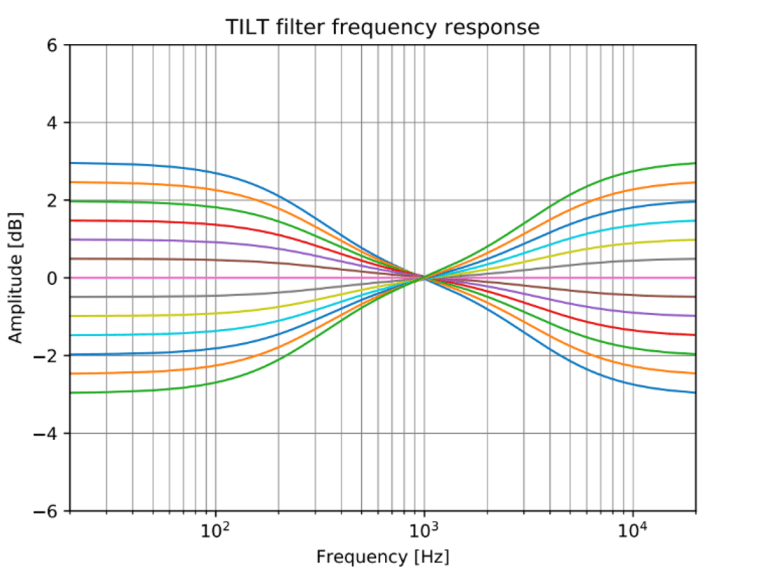
Air (see Figure 3): A tone control that adjusts the highest frequencies (mostly above 8 kHz) in increments of about 1 dB at 20 kHz. In addition to improving the sound of some recordings that lack those super high frequencies, or which are painful to listen to because of too much high frequency energy, the Air control is best used to tame phono cartridge anomalies. Some phono cartridges and their loading can detract from, or over-emphasize the detail found at the highest frequencies of the audio spectrum. The Air control is used to make fine adjustments which can reduce the very high frequencies or alternately, emphasize them when needed. Since the Puffin does not offer multiple loads for MC cartridges beyond the standard 200 Ω, some cartridges may benefit from adjusting Air slightly to accommodate any loading mismatches. Notice that Air has practically no effect on fundamentals, which are mostly below 4 kHz, yet high frequency harmonics and the “air” around cymbals and percussion instruments can be affected by this control.
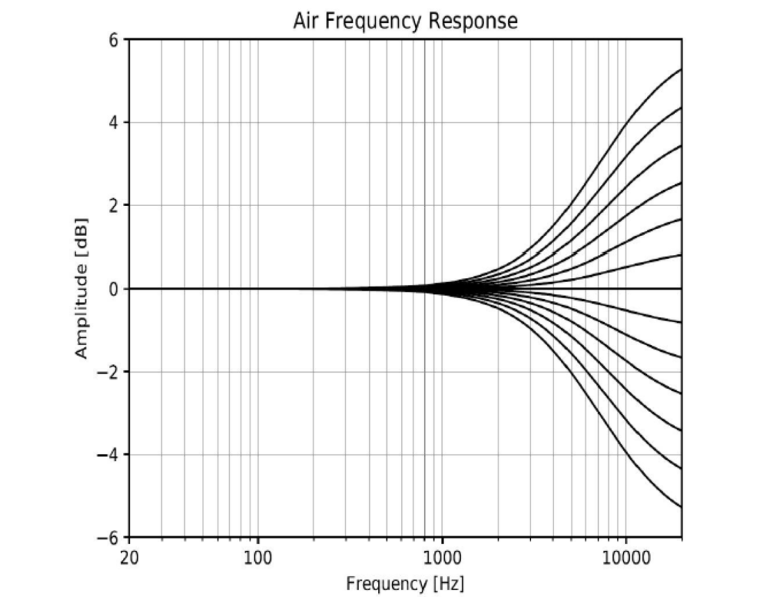
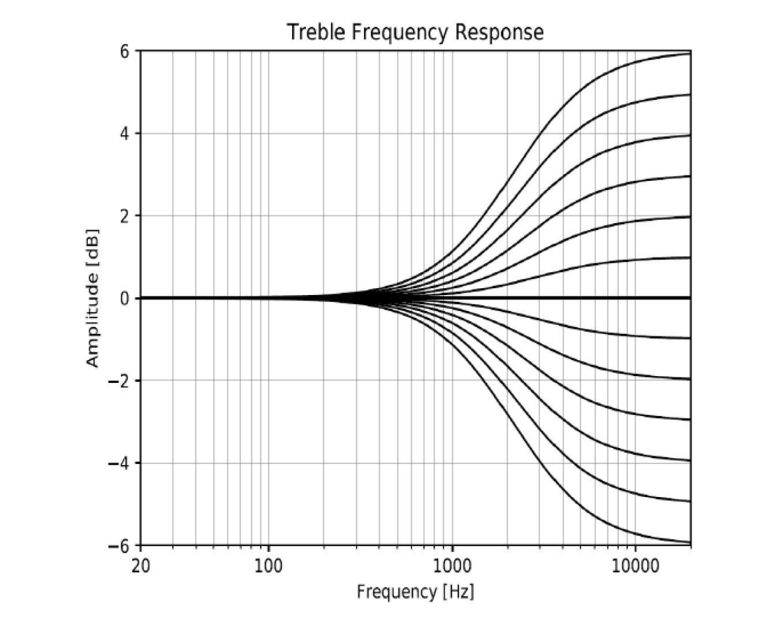
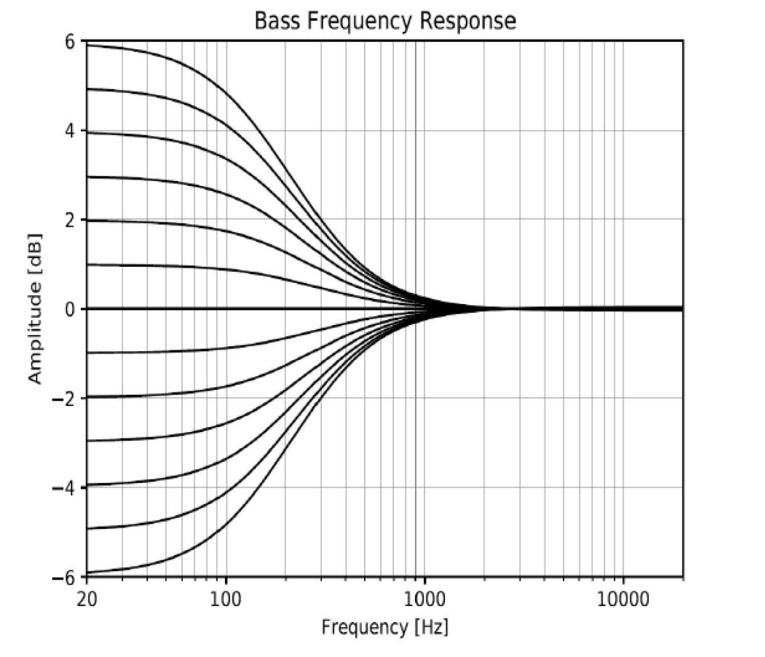
Treble (see Figure 4): A tone control which operates in the broad band mainly above 3,000 Hz.
Bass (see Figure 5): A tone control that operates in the broad band mainly below 300 Hz.
Bass Boost: Adds (or subtracts) additional bass with a corner setting of 100 Hz, based on the setting of the bass control. Bass boost is set to off but can be turned on by the user.
Hi: The high-frequency cut-off is selectable using this control. It is a fourth-order Butterworth filter. This control is particularly useful at reducing noise on old LPs and 78s. Some recommended settings and experimental settings are given in the manual. It can be set to any of 12 different settings from 5 kHz to 48 kHz with default at 20 kHz.
Lo: This is also a fourth-order Butterworth filter with selectable cut-off frequencies. It can be useful in eliminating such noises as rumble or low-frequency effects caused by record warps. Its default is 25 Hz, but it can be set to any of 14 settings from 5 Hz to 500 Hz.
Mode: Select Stereo, Mono (sum of left and right), Left, and Right. Recommendations for use of this control are also in the manual.
Grade: This is a new function of the Puffin. It enables the user to determine the quality of the recording being played. The Puffin uses a click detector, which finds suspected noise of this type on the recording. The Grade function then counts the number of these defects encountered after it is activated. It determines a letter grade, from A+ to F, just like you got for your homework in school, for quality of the record. It looks for an average over time, so it’s best to engage after the record starts playing and to stop it just as the record ends. You can watch the grade change as the record plays, getting better or worse during playback.
Magic: Another new function, Magic is a means to improve the playback sound of your records by eliminating or reducing those pops or ticks used to Grade the record. It uses an algorithm to determine if the detected click is noise or part of the musical program to decide whether to apply a mild corrective change to the waveform. It is recommended to leave this function on since it should not audibly detract from any musical signal.
fx: This control enables the user to simulate a sound like that of tube amplifiers or tape decks. This is interesting to play with and could be helpful with some recordings or if you really like that warm tube sound. Tubes generally produce even-order harmonic distortion, with a dominant second harmonic. Setting the Puffin to “tube” adds a significant amount of second-harmonic distortion, which is what consensually generates a more “tubelike” sound. Tape decks tend to accentuate third harmonics and other odd harmonics for a slightly harsher sound and the Tape setting simulates this effect. Another setting allows the generation of pink noise. This enables the user to test room characteristics using the Puffin as the source and an appropriate real-time analyzer. Users might find this to be a useful control, which can help determine the best setting for the RoomEQ function.
DeRumble: This is a newly added function that converts frequencies in the bass range (below 200 Hz) into mono when mode is set to stereo. This function is said to eliminate rumble, warps, footfalls, undesired mechanical feedback, and other undesired artifacts from record playback. It is recommended for thin and warped LPs, which would otherwise suffer from degradation due to undesirable vertical movement of the stylus during playback.
RoomEQ: This is another new function for the Puffin. It attempts to eliminate room peaks that might plague the listening experience in many listening rooms. It places a narrow-band 6 dB cut filter at the default setting of 300 Hz or at any of the other selectable frequencies from 200 Hz to 400 Hz. There is an “off” setting between each selection so that the user can easily see the “before-and-after” effect of using this control.
Load: This is the Puffin’s input impedance and is normally set to 47 kΩ. Low output moving-coil users can reset this load to 200 Ω. It is recommended that subtle adjustments for MC cartridges be done using the extensive set of controls, primarily Air and Tilt, for cartridge compensation.
Balance: Provides balance control between left and right channels in 2 dB steps.
Fine Balance: Adjusts the left channel in ± 0.3 dB steps to match the right channel.
Phase: Has four phase settings, Normal, Invert, Mixed, and Null. Normal is the same phase as the incoming signal. Invert reverses the phase on both channels. Some experts believe that proper absolute phase is needed to experience the best effect for stereo listening and this control enables users to easily do that experiment. Mixed phase has the two channels 180˚ out of phase with each other and is useful for determining good stereo imaging (the more diffuse the better). Null subtracts the two channels from each other and can help set “Fine Balance.”
Out: This menu option switches between the usual analog RCA outputs and an optional digital coax SPDIF output for those wishing to use their own DAC with the Puffin.
EQ: This is an equalization setting control that sets the Puffin to the standard RIAA equalization or to any of several selectable standards. “Line In” is a flat response for use with CD players, tape decks, and the like. Enthusiasts with older format records are welcome to play in this sandbox of 12 selectable EQ standards.
Set: This control is a preset gain control that has four factory settings for two different cartridge input types, computer audio input, and CD player input. There is room for four additional user settings which can be saved as presets.
Two additional menu items on the front panel display the signal levels for each channel into the ADC and the DAC. They can be set to display real-time average signal levels over a non-specified, but brief period, or peak signal levels, which once displayed stay there unless a higher peak is detected. Although, it is important to make sure that the peak of 0 dB is not exceeded, the Puffin can handle minor clipping without adverse effects. A newly added feature displays an asterisk next to the Gain and Volume control settings if any clipping is detected. These controls should be reduced if clipping is a problem.
Continuing with the mechanical and display items on the hardware (see Photo 2):
• Red display showing each of the mentioned functions and allowing selection and adjustment of each.
• Select (arrow) button: This button enables the user to select items from any of the above functional menus for adjustments and settings.
• Input and output RCA receptacles and a ground wire attachment lug for use with a turntable.

Performance
Designer Shannon Parks has the engineering chops to design a preamp like this. He got his start making DIY kits part-time, but now dedicates all his time to designing and building electronic products for audio enthusiasts. One of his first such products is this Puffin DSP preamp. He is no stranger to tube amplification either, having developed several amplifiers and preamps with low-noise tube stages.
The Puffin Phono DSP by Parks Audio looks to be a well-designed high-quality product. The enclosure is a solid metal case, which should hold up well under normal operating conditions. If you use the Puffin, you will undoubtedly be handling it a lot. The power supply is a Phihong 15 W, 12 V switcher mounted in-line with the line cord, providing a steady source of power for the Puffin.
Performance specifications, such as frequency response, channel separation, signal-to-noise ratio (SNR), distortion, and other technical information are omitted from the specs. However, most of those are dependent on the performance of component devices, such as the Texas Instruments ADC and DAC and the ARM DSP.
That said, flat frequency response is easily achieved by most phono preamps and the distortion levels are usually well below audible levels. And, of course, the Puffin enables the user to make fine adjustments to compensate for cartridge deficiencies. One can ascertain approximate SNR by looking at the ADC and DAC signals on the display. On my system with the turntable and cartridge plugged in, I get a reading of -86dB at the ADC input and -81dB at the DAC input. This indicates that minimum SNR is approximately, 81dB. This is quite good considering most LPs cannot do more than about 40dB to 50dB and the absolute best one could hope for is about 60dB or so on the finest vinyl.
Setup
The Puffin is easy to set up. Simply plug in the RCA phono leads from the turntable and attach the ground wire securely (if so equipped). The output is also a plug-in from unbalanced RCA connectors to your amplifier, external preamp line input, or other device. Then plug in the power supply to a wall outlet and turn on the push button power switch. The Puffin will power on with a display showing the firmware level stored in the DSP memory. If not the latest, as can be found on the Parks Audio website, it can be easily updated. Currently, I’m using the Puffin for recording vinyl records into FLAC files for later playback on my hi-res player. Once the Puffin is turned on, it boots quickly to a screen as shown in Photo 2. The various settings can be accessed via the rotary selection switch knob on the unit.
Functional Performance
My current setup uses the Puffin DSP preamp with a Clearaudio Concept turntable with a Satisfy tone arm and a Hana EH high output moving coil cartridge. I use this as input to Puffin at 48 dB gain, which was the recommendation for this cartridge. The Puffin’s output is connected to my PC using a Creative Labs Sound Blaster ZX as a recording device. When used in conjunction with VinylStudio software, I can record with a nearly silent noise floor. Using this software’s click removal function nearly eliminates all pops and clicks from the recording, making this the closest to the original master tape that you can get in any vinyl recording process. But I noticed that VinylStudio software is not perfect. It can eliminate some high-frequency content, particularly that of synthesizers and some percussion and brass instruments. So, it will be interesting to see if the new “Magic” feature of the Puffin can do nearly the same thing without eliminating such artifacts.
I did not evaluate some controls, such as the Mode control. Controls such as this might be useful to some users, but I would only use Mode, EQ, Hi, and Lo settings, for special needs or experimentation. Some users, for example, might want to eliminate excessive noise in badly worn recordings or perhaps to balance a noticeably different left and right channel output.
The Puffin’s noise floor is quite low. I could detect no hum or other extraneous sound when program material was not present. Adjustment of any of the settings did not affect the noise floor of the device. I could only hear some slight hum and noise when the Puffin, Sound Blaster, and my computer were set to maximum levels … obviously not suitable for playback without destroying transducers and/or one’s hearing. Subjectively, the adjustments that I made in testing the device seem to do just what they are intended to do.
Sound and Listening Performance
There are so many possible functions and settings for the Puffin, that to do listening tests at every setting would be nearly impossible. So, I will only comment on a few tests that I have personally done and give a general overview of how well the Puffin works in my system. Listening tests are a good way to ascertain the effects of each control on the Puffin.
Some are quite subtle, but when used to extreme, can be quite pronounced in affecting the overall sound. To get the best impression of how the system sounds, I’m using a simple pair of headphones, Grado SR125. The advantage of headphones is that they provide the ability to hear very subtle details without room effects disturbing audibility.
Subjective tests on musical program material are a good way to evaluate how well a product, such as this Puffin, performs. This is especially true if one already knows what the cartridge and other gear sounds like with the program material in use. With that in mind, I recorded and monitored a couple of pieces of program material that I thought would provide some insight into the Puffin’s performance.
I used John Klemmer’s “Man and Woman” from the Finesse LP and Jethro Tull’s “Locomotive Breath” from the Aqualung LP to test some of the specialized tone and equalization controls. I listened to John Klemmer’s recording with several settings of tilt, air, and fx set to “tube,” and “tape.” I have listened to this recording often and I think the sax comes across a bit bright and frankly, too smooth. This may be partially caused by the reverb effects. The track, “Man and Woman” has a variety of percussion instruments as well as significant bass, enabling me to evaluate much more than the solo sax’s sound reproduction. Tilt, when set at +2 brightened the sound a bit and brought out some tinkling of the chimes but when set at -2, the effect boosted bass a bit too much for my taste without really detracting too much from the percussion.
When I listened on speakers, I found the -2 Tilt to be quite enjoyable on this recording. The Air control also brightened the upper registers a bit, but not obtrusively. Cymbals and percussion instruments sounded quite natural to my ears. The fx control has a fascinating effect. When I turned to the tube setting, the sax got warmer and smoother with little effect on percussion or bass. Trying the tape setting caused the sax to become a bit more raucous, but not to the point of being annoying. You can play with this to your heart’s content, creating a subtle and often pleasing difference in the sound.
I didn’t try the fx settings with Jethro Tull’s recording, preferring to stick with the Tilt, Air, and Bass controls. I did this because this recording has some aspects that seem useful for testing the Puffin. For example, dynamic range is quite large for a rock recording. The song “Locomotive Breath” starts out with an unusually quiet piano passage that eventually explodes into heavy rock guitar band sound. I found this quiet piano passage to be noise free except for a slight vinyl whoosh that told me I was listening to real vinyl. Ian Anderson’s flute and vocals come across well, but the vocals and percussion seem a bit dull on this recording. Sibilance in the vocals seem almost nonexistent and some percussion instruments, like the tambourine near the end of the song, seem way in the background and almost sonically invisible. Of course, the producer and the recording engineer had a lot to do with this, but I wanted to see if I could undo some of the things they did to make the recording sound this way.
I played the song with four different settings of the controls:
• Flat (phono RIAA with no adjustments of other controls)
• Tilt: +2, Bass: +2;
• Tilt: +2, Bass: +2, Air: +3
• Tilt: +4, Bass: +2, Air: +3
The first two settings sounded nearly identical to my ears. The kick in Bass response offset the negative bass effect of the tilt control so that no significant change in the fundamental frequencies was evident. A very slight, but nearly imperceptible change in highs could be heard with careful listening.
Moving to setting 3 also made little difference to my ears except for a slight improvement in sibilance and a little more audible visibility of the tambourine. Finally, boosting the tilt control a bit more, as in setting number 4 made the difference a little more apparent. I could hear considerably better sibilance, and the tambourine was starting to come out of the background. Even then, I couldn’t hear much difference in the sound of Anderson’s flute except that the vocalized breath effects he used were more apparent. Little change in bass response was evident with this setting, and honestly, I thought the last setting made this recording more enjoyable and natural to me. Of course, maybe that setting makes up for my less-than-perfect hearing, but so be it!
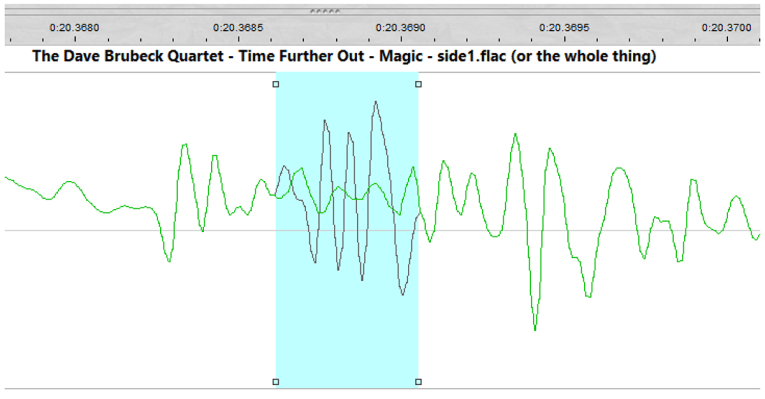
Grading the Magic
I tried the “Magic” control to see what it would do. This control can’t really do magic. But, according to the manufacturer, it can make a record that is already particularly good into one that is superb in terms of noise-free sound. To hear the dead silence between tracks, even at high volume, is awesome.
But I was concerned that some musical information might be removed from the signal if this control is too aggressive in its performance. So, I tried listening to The Dave Brubeck Quartet’s album Time Further Out. This 1961 recording is typical Brubeck. It has a few tracks with heavy drums. I used the Impex audiophile version of this recording for test purposes since they are considered some of the best vinyl available.
I used the Grade function to determine how good the quality of this album is based on the number of pops and ticks in the recording. It scored an A on side 1, but a B on side 2. I did notice that two of the tracks on side 2 had a lot of heavy percussion. In fact, the first track, “Far More Drums” was one of the heaviest percussion tracks. “Unsquare Dance” was also quite heavy on percussion. The bugaboo of software that tries to find and eliminate clicks is that percussion looks like a lot of clicks to the software.
So, I should not be surprised to find out that after playing that first track on side 2, the software was scoring it at a grade of C+. But the Puffin tries to prevent true percussion sounds from being destroyed by the software.
To see if it does that, I used VinylStudio after processing the album through the Puffin’s Magic function to see if it found additional noises that the Puffin could not. I set VinylStudio at its lowest click elimination setting and with maximum percussion protection. At that setting, I found several places where VinylStudio called a percussion sound a click, proving that the Puffin was correct in allowing that portion of the waveform through (see Figure 6).
Note in Figure 6, that the VinylStudio software would have replaced the black line with the tamer green line inside the light blue colored box. The Puffin let the whole thing through, so I have some confidence that the Puffin is not destroying high-frequency program material sounds. In fact, this proves it does a better job in that regard than VinylStudio. The affected waveform in this example is about 4 ms in length, so it is doubtful if any human ears could hear even the more aggressive click removal from VinylStudio. But the good news is that the Puffin preserves the sound.
Listening to inter-track noise is a good way to see if the software is doing anything. Indeed, the Puffin did reduce the noise substantially compared to my original playback, which had no noise-removal processing (see Figure 7).
Listening to the version of Brubeck’s “Blue Shadows in the Streets” recorded without Magic, I noted clear sound, a slight 60Hz hum in the left channel, and a slight crackle in the sound prior to leadout. There was also a very minor tick in the first few measures of the music. I judged the instrument timbre to be near perfect and I attribute the slight hum to the recording studio.
Listening to the same track with the Puffin’s Magic engaged, I detected no change in the timbre or overall sound of the recording. The slight 60Hz hum was still there. The slight crackle at the end of the track was much subdued, but still slightly audible. The tick I heard in the unaltered recording was still there, but much duller and practically inaudible. I did note a slight hissing sound at the very end. It was there in the original unaltered recording too, but this playback with Magic engaged, showed a slight accentuation of the hissing sound. I cannot attribute this to anything other than possible slight record wear from the elliptical stylus tip. Someday, I will have to invest in Shibata or Microline.

Overall Sound Quality
In a word, it sounds natural. In another word, it sounds transparent. The music comes through without alteration. I first tested the Puffin with flat frequency response to determine if there was anything that stood out. Nothing stood out. It sounds perfectly flat in response. The noise floor was as quiet as I have heard listening to a vinyl recording.
With proper gain setting (no clipping), there was no harshness or compression in the sound. It was an accurate sound to my ears and did not seem to accentuate or diminish any of the audio spectrum. I have tried nearly every control on the Puffin, and they seem to work as intended. The most tantalizing controls are the new Magic and Grade functions.
Magic doesn’t seem to adversely affect program material as my tests showed, so leaving it engaged should not be a problem. Magic won’t remove very egregious defects in the vinyl. Its effect is subtle and frankly, more useful on good quality vinyl than on worn, scratched, dirty, or old recordings.
The Grade function shows how good or bad vinyl is in terms of its surface noise. I was surprised to find some audiophile recordings scoring only a B, when a 45 RPM record I picked up at a Son Little concert showed A and A+ scores. But I would caution that high percussion might show the score lower than it should be. On high dynamic range recordings of orchestral works, the Grade function may also be somewhat critical, because it is hearing the pops and clicks more audibly during quiet passages. But then, so are we, the listeners! Grade gives a good idea of recording quality, but it is not foolproof. It is useful in deciding if you want to invest in a higher quality recording or if you want to determine which of two identical records to discard.
Some of the more interesting and useful controls were Tilt, Air, and the fx controls. I used the Tilt setting to reduce or boost highs. Small changes to the setting were audible if adjusted by two clicks or more. I did not find any of the settings to cause artifacts, which might detract from the music. I only used one cartridge for this test, but I can state that the effects of these control settings would certainly tame a cartridge that is over-emphasizing highs or lows due to impedance mismatch, resonances, or other issues. In today’s world of fine cartridges, the controls can help fine-tune the cartridge for best performance.
The Air control didn’t brighten the sound of any recordings or diminish the brightness due to its activity at higher frequencies. It does make the sound of cymbals a bit more airy or if turned down, diminishes their air and presence a bit. A little more sparkle can be added or diminished from the sound of tambourines and other percussion instruments.
Sibilance can also be the beneficiary of adjustments to Treble, Air, and Tilt. The fx function settings cause very subtle changes in the sound. The “tube” sound causes accentuation of second harmonics. Such accentuation can cause musical tones to be more pleasing for some listeners, just as harmonic resonance in music tends to make fundamental tones sound more interesting. The basic character of the instrument or voice sounds largely unchanged, however. You might very well find that you like the sound of tubes without experiencing their drawbacks (e.g., high power consumption per watt, excessive heat, and warmup time).
Conclusions
Parks Audio offers a 30-day return policy and a two-year warranty in case it should malfunction during that time due to manufacturing defects. Parks Audio also has a few refurbished Puffins for sale for anyone wishing to try it out. Some may balk at the idea of buying a product online and there are some convenience factors to weigh. Nevertheless, there are several good online companies manufacturing and selling particularly good gear. And with the return policy, you risk nothing by trying the Puffin.
Before offering my own conclusions, I thought the following remarks by Shannon Parks, designer of the Puffin, would be helpful.
“I see the Puffin in two parts. The first part is addressing the problems we vinyl lovers deal with. A major problem is supporting the great variety of different cartridges manufactured today, so a wide gain range is needed for a phono preamp. The Puffin’s 76 dB gain range solves this problem. Then low noise performance is a necessity and that’s been a key part of my analog work over the last decade. Finally, getting the cartridge and LP to sound ‘just right’ is a struggle due to factors like cartridge loading, sonic character of the cartridge and overall system, and then even the sound of the mix ending up on the LP. So, the Puffin controls are there for fixing these issues with a quick and easy twist of a knob.
"The second part of the Puffin is the evolution of the Puffin itself. Since the ‘audio work’ is done digitally, Puffins can easily be upgraded with new features and functionality. I want to do some fun and exciting things with future updates, and these are available free to all Puffin customers. This also is a great creative outlet for me as an audio designer. Lots of engineers love to finish a project and move on to the next project—it keeps them stimulated to design new things. Since this evolution is built into the Puffin, I get to spend all my R&D with new ideas within the Puffin. So, the plan is to keep the hardware as unchanged as possible going forward and to spend all my R&D effort on the software instead.”

In a world of high-priced high-end audio, the Puffin is a refreshing alternative that provides good sound and an amazing amount of flexibility for its price. It will accommodate any phono cartridge or line source flawlessly with a twist of the gain control, or by selecting a custom setting. It allows great flexibility in sound performance and equalization for nearly anything out there and for any record in existence, even the very old recording formats.
In addition, the manufacturer kept his promise, delivering significant functional upgrades to the product through firmware updates. After several months of use and serious listening, my conclusion is that even though you can go wrong buying a phono preamp, you will not go wrong if you buy a Puffin. If you are allergic to digital and you insist on nothing digital entering the playback chain, this product is not for you. But I highly recommend the Puffin for all but the most dyed-in-the-wool purist. Enjoy! aX
This article was originally published in audioXpress, December 2020.
About the Author
Mike Harkins loves audio and has been active in the hobby for more than 40 years. Since leaving full-time work in the tech industry, he was able to rekindle his interest in all things audio. He attended audio exhibitions such as AXPONA, Florida Audio Fest, and Rocky Mountain Audiofest when it was possible to attend such events. Last year, a letter to a well-respected audio publisher led to Mike’s first articles about two of these events being published. He also writes an audio blog for a local audio/video store. He loves to write, almost as much as learning about and listening to high-end audio. Mike has an electrical engineering degree and has most recently taught continuing education courses at the local community college. He is a senior member of The American Society for Quality (ASQ) and in addition to audio, likes to dabble in amateur astronomy. He lives in Austin, Texas with his wife, Theresa.