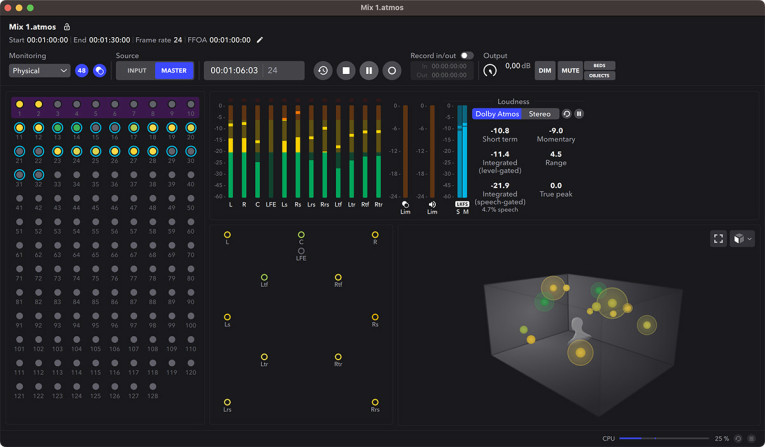
The Dolby Atmos Renderer is the central element of any Dolby Atmos mixing system. It works in tandem with most popular DAWs to render the production mix to any playback environment, based on the audio and positional metadata defined by the authors. It renders up to 128 inputs (including audio beds and objects with metadata) to a monitoring configuration, as well as rendering to standard channel-based layouts for both monitoring and deliverable creation. It also creates the Dolby Atmos master files, used for encoding for final distribution to streaming services or Blu-ray.
The Dolby Atmos Renderer application includes all features from the previous Dolby Atmos Production and Mastering Suites. The application, which releases in the coming days through the Avid Store, is available for new users for $299 USD. Existing Dolby Atmos Production Suite and Dolby Atmos Mastering Suite users can upgrade to the Dolby Atmos Render application for a one-time $50 USD fee.
"Dolby actively works with our community of creators to develop and refine our tools so that making incredible Dolby Atmos experiences is as simple and frictionless as possible," says David Gould, Senior Director of Content Creation Solutions, Dolby Laboratories. "With the new Dolby Atmos Render application, creators will enjoy the benefits of Dolby’s innovative audio production portfolio along with new features through an all-in-one application, now available at an even lower price point."

With the consolidated Dolby Atmos Renderer application, users will be able to record and play back Dolby Atmos master files, render Dolby Atmos audio and metadata from a DAW session, monitor their work via speakers or headphones output with binaural rendering, and perform online and offline re-renders, with channel widths from 2.0 to 9.1.6 as well as Binaural and B-format (Ambix). The new software includes the Dolby Atmos Music Panner plug-in, Dolby Atmos Binaural Settings plug-in and Dolby LTC Generator plug-in.
The new software also improves the user interface for readability and accessibility. New features available through the Dolby Atmos Renderer application include native Apple silicon support, including native support for Dolby plug-ins, Dolby Atmos Music Panner, Binaural Settings, and LTC Generator, plus 96kHZ ADM support. Windows users customers must run Dolby Atmos Renderer on a separate computer from their DAW and use a hardware solution to route audio to/from the DAW.
The Dolby Atmos Renderer application also supports Dolby Atmos Personalized Rendering for users who have joined the early access program.
professional.dolby.com
www.dolby.com







