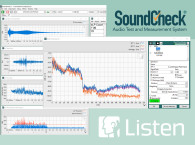Now that the USB-C connector is allowing for more audio accessories to connect directly to Apple iPhones and iPads, Studio Six Digital is seeing its AudioTools professional audio test & measurement app being embraced by more professionals and audio enthusiasts who recognize the convenience of a portable solution that can be combined with calibrated and precision measurement microphones.
With AudioTools, Studio Six Digital created an advanced audio test and measurement system for iOS, iPadOS and MacOS platforms. Some of the applications include live sound monitoring, sound system setup and EQ, home theater calibration, community noise, house of worship, education, and a whole lot more. AudioTools is the professional audio test and measurement app that combines a comprehensive set of tools for any iOS mobile device, and is available as a stand alone purchase on the App Store, or in combination with Studio Six Digital's range of hardware solutions that include the latest iAudioInterface2 audio interface, and the iTestMic2 or uPrecisionMic USB-C measurement microphones.
The new SoundScope VR Acoustic Analysis Module now adds advanced features to the AudioTools app, combining an RTA Bar graph, RTA Line graph, RTA Bar & FFT graph, and Spectrograph. Users can select the banding for the plot from octave to 1/48th octave resolution, and the touch GUI allows to pan and zoom both the frequency and magnitude scales, using the iOS pinch-zoom gestures. To fit the full plots to the screen, the interface uses double-tap. Users can also select RTA Bars or lines, and optionally overlay the actual FFT plot on the display, which can be showing the DUT on the device's camera.

The new SoundScope module supports advanced VR processing. Tapping the camera icon brings up the VR menu, and the option to select Show Background Video. This sets the plot background to transparent, and starts the camera. The real-time plot and dB level are overlaid on top of the video. Users can also record this to their device by selecting Start Screen Recording from the same menu.
For plot decay, users can select a specific number of FFTs to average, or they can pick one of the exponential time decay options, from 1-10 seconds, or Fast or Slow. Its also possible to select Infinite Averaging, which continuously averages FFTs, resulting in a very stable display that is the overall average of the run time.
SoundScope VR supports saving, recalling, and exporting data to the local device or iCloud. Users can save files by naming them, or, can just hold a finger on the folder icon to automatically save a plot. Multiple plots can be displayed in different colors, and the cursor will read out the dB levels and frequency for each displayed plot. Its also possible to average all of the recalled plots, and turn on difference mode, which then shows the difference between the live and recalled plots.
In the useful split plot mode, it's possible to simultaneously display two plots, including adding a spectrograph to the display. Quieter sounds map towards the blue end of the spectrum, while louder sends show up as red, and then finally white as they reach the upper limit of the scale, which we can define. The app also includes a signal generator for pink noise or sine waves. That test signal can be output to Bluetooth or AirPlay, which is extremely useful in many testing situations.

For new buyers, Studio Six Digital priced SoundScope VR at $24.99 USD in the App Store, as an in-app AudioTools purchase or standalone app. This module is obviously included in the all-in AudioTools pricing. Existing users will receive this option, which will soon receive new features, including high-resolution FFTs, VR sound power calculations of loudspeakers based on real-time distance to device, and more.
To encourage new users, Studio Six Digital is also promoting new iAudioInterface2 discounted packages. The new iAudioInterface2 package includes all three Lightning, USB-C, and USB-A interface cables, a power supply with international plugs. The new iAudioInterface2 bundle, includes all cables, PSU, the EMM-6 calibrated microphone, impedance and power testing cable, and quick-start setup and calibration instructions. (Use coupon code INTER10 to get 10% off of the iAudioInterface2 package and the iAudioInterface2 bundle).
The SoundScope VR Acoustic Analysis Module is now available as an in-app purchase in AudioTools. Because Studio Six Digital no longer offers the Smaart app, which was replaced with SoundScope VR, all existing users of Smaart Tools will get the new module as a free upgrade.
www.studiosixdigital.com