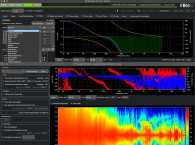Since 2016, Eclipse Audio has been offering a range of software products for equalizing audio systems and creating custom finite impulse response (FIR) filters & complete mixed FIR + IIR filter loudspeaker presets for single and multi-way loudspeakers. All its products share an intuitive workflow that uses imported loudspeaker measurements (from any measurement tool, such as Smaart, Systune, Easera, Klippel & more) as the starting point for filter design. Eclipse offers macOS and Windows versions of all its products, with regular updates and free demos, which is something that should shame many larger software houses.
The company was founded by Michael John, which developed the first product in the range – FIR Designer – after 25+ years experience in loudspeaker and DSP development. It started as a tool for personal use but quickly gained support from loudspeaker designers and installers. With an increasing number of amplifier and processor brands adding user-accessible FIR functionality to their products, the software makes it easy for users to create their own FIR filters and load them into any FIR-supported products. Additionally, many loudspeaker manufacturers now use Eclipse Audio software to create and apply proprietary built-in FIR filters in the products they sell.
The original FIR Designer has grown into a range of software options, to cater to the varying requirements of different users. FIR Designer M is the company's flagship product and the most powerful version, allowing up to 6-way, simultaneous multi-channel filter designs. Version 4 expands the possibilities considerably with the addition of auditionDSP. This software module allows anyone to use any PC or Mac (running FIR Designer M software) as a multi-channel audio processor. It runs processing for up to three loudspeaker presets simultaneously in real-time, with live switching between presets. Users can explore the possibilities to audition, develop and perfect custom loudspeaker filters and presets, without the need to export data to an external hardware processor for playback.
"Filters and presets can be perfected quickly, without the need to first export data to an external hardware processor for playback," says Michael John. "This is invaluable when time is tight, such as during live sound installs."

Audio input for filtered playback via auditionDSP can be either live, or from a loaded WAV file, to suit the needs of different users. "We’ve got a range of audio professionals using FIR Designer, like installers, loudspeaker manufacturers, A/V integrators, touring system engineers, acoustic consultants & audio rental companies" John explains. "Since FIR Designer M is so multi-functional, users typically adopt their own sub-set of features & functions for regular use. But based on beta feedback, we think all our users will find auditionDSP a valuable addition. Who wouldn’t want to listen to their work during the design process?"
The FIR Designer M v4 update also adds a range of other new features & functionality, such as a Contour Plot for off-axis analysis, a Group Delay display, project-specific plot color customization, upgraded macOS support (for M1 & M2 based Macs) and significant computational speedups for faster UI response. In addition, a new 'RAM Audio' IIR filter mode has been added to the list of emulated brands, joining Lake, Linea Research, Powersoft, QSC Q-SYS, Symetrix, BSS, Biamp Tesira & Marani. (A 'Generic' mode remains available as a starting point for use with processors that don't have their own branded mode.)

"Several of the new features were developed in response to user requests," Michael John adds. "The version 4 update is the biggest single leap forward in functionality for FIR Designer M since its debut in 2018."
A free demo of FIR Designer M (for macOS & Windows) can be downloaded at www.eclipseaudio.com/demo. The demo version doesn’t include auditionDSP. Learn more about auditionDSP (and see screenshot-based instructions) at https://eclipseaudio.com/auditiondsp.
SpeakerMeasure for AES75
Also of interest, Eclipse Audio has create SpeakerMeasure, a free software tool that automates the AES75 test procedure used to determine maximum SPL, based on the Audio Engineering Society standard, released in 2022, that details a test procedure for measuring maximum linear sound levels of a loudspeaker system or driver using a test signal called Music Noise (originally M-Noise). The AES75 procedure covers two basic steps: a Linear Response Check and a Level Increase Test.
In the latter, the playback level of the Music Noise stimulus is increased until specific stop conditions occur; either an unacceptable change in the transfer function’s magnitude or an unacceptable change in the coherence of the transfer function. Both stop conditions are very difficult to objectively judge by eye when watching a real-time measurement system, especially since multiple visual comparisons of the same measurement are required. By automating the data analysis and comparison with stop conditions — continuously in real time — SpeakerMeasure helps remove subjectivity from the process, resulting in more accurate measurements than would otherwise be achieved.

"SpeakerMeasure was developed specifically for one of our FIR Designer business customers," explains Michael John. "All our other software uses rather than takes measurements. But it turned out we had several customers using the AES75 test procedure who were interested in a tool that would automate the process — so we tidied up the UI and released the software as a free download."
SpeakerMeasure is a stand-alone piece of software, not an add-on to an existing software tool or package, with both macOS & Windows versions available. "My default approach with all our loudspeaker processing software is to develop macOS and Windows versions concurrently," John says. "I did the same with SpeakerMeasure, even though the customer I was doing it for only works with Windows. I guess that was another reason to get the software out there — so the macOS version wouldn’t be wasted!"
www.eclipseaudio.com