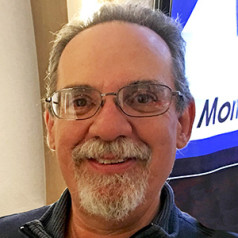I really should stop being surprised when electronics get smaller, cheaper, and more versatile. Every time it happens, I think, “How can this possibly get even more commoditized?” and then the next one comes along to show my failure of imagination.
That slightly depressing and highly elating thought came to be when I first saw the Arylic Up2Stream Amp Version 4 (V4). Arylic is a Chinese company that makes an exceptionally broad range of inexpensive audio electronics designed for lifestyle and smart house setups. They also sell a line of loudspeakers meant for in-wall and in-ceiling installations.
Most of the company’s devices are ready-to-use packaged electronics, including amplifiers, preamplifiers, and DACs. They have, however, incorporated a line of unpackaged circuit boards and accessories under the Up2Stream brand aimed at the DIY and custom installer markets. Both its packaged electronics and boards are all oriented toward streaming in recognition of the preferred mass market sources and the ubiquity of home Wi-Fi.
The Product
One of Arylic’s most versatile and popular boards in the Up2Stream line is the aforementioned V4 (Photo 1). Packed into this small (11cm × 8cm) board is an analog input (3.5mm jack), a mini USB for connection to computer sources, a standard USB to accommodate thumb drives, an optical input, Wi-Fi, LAN, and Bluetooth 5.0 (SBS and AAC). For those who like handheld IR remote controls, the V4 has you covered. Oh, and there’s also DSP and a pair of 50W power amplifiers, which can be configured as a single 100W mono amp (Figure 1). All of this for under $100.

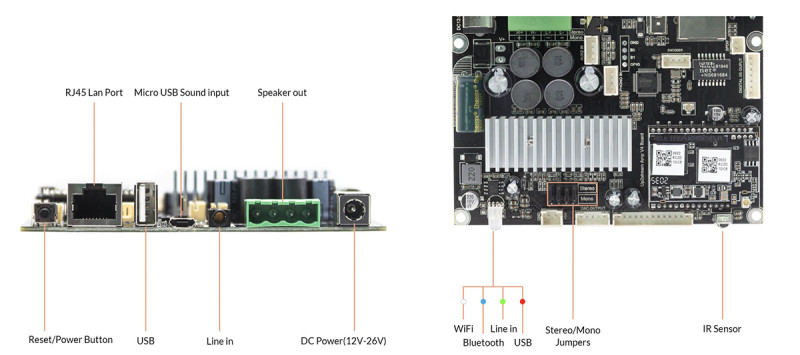
The board requires external power, which can be 12V to 24V, although the achievable output power is reduced at lower than 24V. Arylic sells a suitable power brick rated at 24V and 5A to obtain the maximum power the V4 is capable of.
To assist customized integration, the V4 also has accessory sockets for optional expansion boards. These include a “button board,” with manual selector switches for source, volume, and program control; a volume potentiometer board; SPDIF I/O; an extension for the IR detector so that the board can be enclosed but still support remote operation; and (for me) most interestingly, a substitute DAC featuring the ESS 9023 Sabre, seemingly an acknowledgment that the stock DAC used might be a performance choke point. An IR remote is also available as an option.
Other headers on the board allow the integrator to access clocks for multi-unit master/slave arrangements for IIS connection. Note that data on IIS is sent in a 16-bit format only. There’s also status registers that can be used for a display panel.
One odd layout feature worth noting is that, although the inputs and outputs are all helpfully arranged on the same edge of the board, the IR sensor for remote control is on the opposite side. This will complicate packaging unless you spring for the optional IR extension board. For me, it was not an issue because I prefer using my iPhone for control, but if you like dedicated remotes, this is something of which you should be aware. Likewise, the LED used for indicating board status by changing color and blinking patterns is also on the opposite side.
There are two 7” wire antennas attached to the board that are used for Wi-Fi and Bluetooth. They are supplied with double-stick tape at the end for placement inside an enclosure.
Packaging is, befitting the low price, a rather basic polypropylene storage box. Oddly, a screwdriver is supplied with the board, but despite this being a common tool, I won’t look a gift horse in the mouth. The board is packed with a paper copy of the manual with print tiny enough that I needed magnifying lenses to read it. You’d do better getting a PDF copy from its website (see Resources) and enlarging it on your computer or phone screen.
Speaking of the website, it is truly one of the most horrible I’ve used, bristling with constant popups and banners, making reading a challenge. It’s also weirdly over-responsive and badly needs a rewrite from a native English speaker. Nonetheless, most of the needed content is there, if sometimes challenging to access. There’s also a user forum where technical questions can be asked, which are then answered by company representatives. Some confusion on the website comes from the product name, which is variously referred to as Up2Stream AMP 2.0, V4, and Amp Mono.
The App
The interesting feature tying together Arylic’s product line is its 4STREAM smartphone/tablet app. 4STREAM allows multiple devices to be controlled—each device can be individually selected, customized for source and volume, and grouped for synchronizing the source (although each device in a group can have its own volume and EQ settings), enabling multi-room sound even across different devices (Figure 2). The 4STREAM app is simple and intuitive and enables the user to access most streaming services as well as control volume, signal source, and streaming service (Figure 3). Note that the list of supported services is quite long—the screenshot I took could only capture the end of the list. It should be noted that the V4 works exclusively in 16-bit/44.1kHz mode. It will accept other formats up to 192kHz, but resamples them to its native 16-bit/44.1kHz.

The Up2Stream V4 in Use
For my initial tests, I set the board’s jumpers to provide stereo, then connected a pair of small, inexpensive two-way passive speakers as an example of a realistic use-case. With the 4STREAM app installed on my iPhone, connecting the app to the board, then connecting the board to Wi-Fi following the instruction sheet was simple and painless. After the struggles I’ve had with other systems, this was a great relief.
Once connected, I selected my preferred service (in my case, Amazon HD), and let ’er rip. On subsequent power-ups, after a short delay, a female voice would announce, “Connected to Wi-Fi,” which is the default connection. From time to time, I also used the analog Line input fed by my RME ADI-2 FSB DAC. If there was any sonic difference between streaming and analog, I certainly couldn’t hear it without a detailed direct comparison.
Inexpensive Class-D amplifiers built into active speakers are notorious for being noisy. This was not the case here. I could barely hear any hiss from my speakers with my ears just a few inches away. Set up as a desktop system with just a few feet of distance, noise was inaudible to me.
Not unexpectedly, the sound was generally fine, but I was able to get the amp a bit distressed on loud and complex music (e.g., heavy metal), with a sense of congestion and edge in the loudest sections. But let’s be clear—30W of power is not a lot unless you have much more efficient speakers than I do. With folk, Americana, small jazz ensemble, and singer/songwriter music more typical of my playlists, the amp played seemingly effortlessly.
No matter what, the amp section ran cool; the hottest part of the board were the Wi-Fi chips, and even those were barely warm to the touch. Remote functions controlled by the phone worked as expected, and navigation through the app was easy and intuitive.
DSP FTW
The V4 has built-in DSP capabilities, but their ability to be used in the 4STREAM app is limited. To unlock the V4’s DSP capabilities, you need the ACPWorkbench software from Shanghai Mountain View Silicon Technology written for the MVSILICON DSP chip used in the V4. This software is a $20 option which, for most installations, I would strongly recommend.
Once the software is installed on your computer or pad (note that the license is for a single installation on a single computer), the V4 board is connected via USB or a serial UART, the V4 card is detected, and the current DSP chip configuration is read (Figure 4).
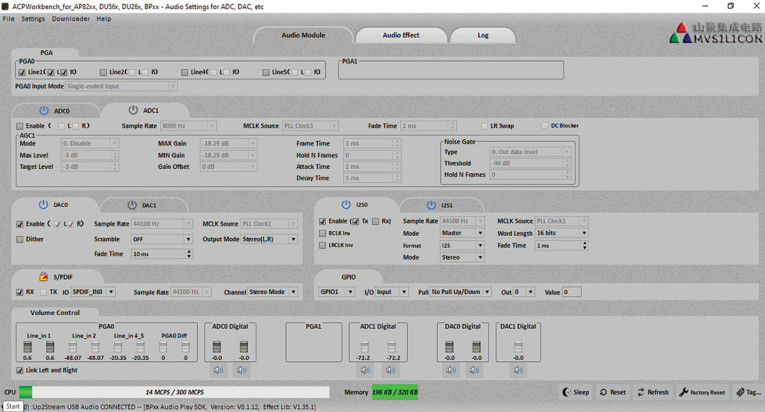
The next tab shows all of the available DSP options for the V4 DSP chip, which is a lot. The most basic, and most important, is equalization (Figure 5). The software can add in up to 10 EQ points, with available functions that include low and high pass (second order), shelving, peaks, and notches, all with variable Q and depth. With a few exceptions (e.g., high-order high-pass or low-pass filters, and comb filtering), nearly any EQ curve can be synthesized from these building blocks.
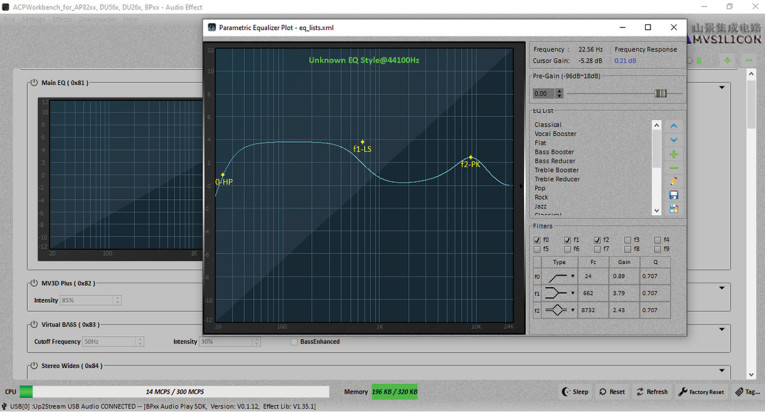
The software also has a supplied set of predetermined EQ settings, which may save some development and adjustment time. Although names such as “Bass Booster” or “Treble Reducer” are pretty self-explanatory, I do wonder a bit how they arrived at EQ settings for “Jazz” or “Classical.”
Dynamic range tailoring is also available. This ranges from simple limiting (hard or soft) to compression/expansion with variable depth, attack, and release.
The DSP functions can also be set to be the same for both channels, or different settings for each channel, which is a very useful and flexible option for setups that may not be symmetrical from left to right, or for where the amplifiers are used to biamp a two-way setup. The software also allows programming the V4 for different gains between inputs to normalize any volume differences.
Integration into compact systems (e.g., soundbars or desktops) can be enhanced by use of some of the special functions: Stereo Widen and MV3D Plus. These functions, as their names imply, use phase and EQ effects to move sounds away from the actual speaker positions. With both, you can dial in the amount of the effect applied, and the Stereo Widen gives you the option of phase alone or phase plus some EQ shaping.
One of the best features of this software is the ability to be able to change parameters in real time so that their effects can be heard as they’re being adjusted. They can also be switched on and off to gauge their effectiveness against a control.
I should note that the porting over from Chinese to English versions is not perfect. There are occasional pop-ups in Chinese script asking for a response.
Fortunately, the meaning is usually obvious from context, and the occurrences are infrequent. Once DSP settings are determined, they may be flashed onto the chip via a menu command. They can also be saved as a file for later editing.
Measurements
As usual, measurements were taken using an Audio Precision APx525 audio analyzer along with various dummy loads for the power amp (Photo 2). The basic measurements showed 25dB of voltage gain from the line input to the output. Output impedance was slightly over 0.6Ω, which is large enough to have a slightly audible effect on frequency response with typical loudspeaker loads.
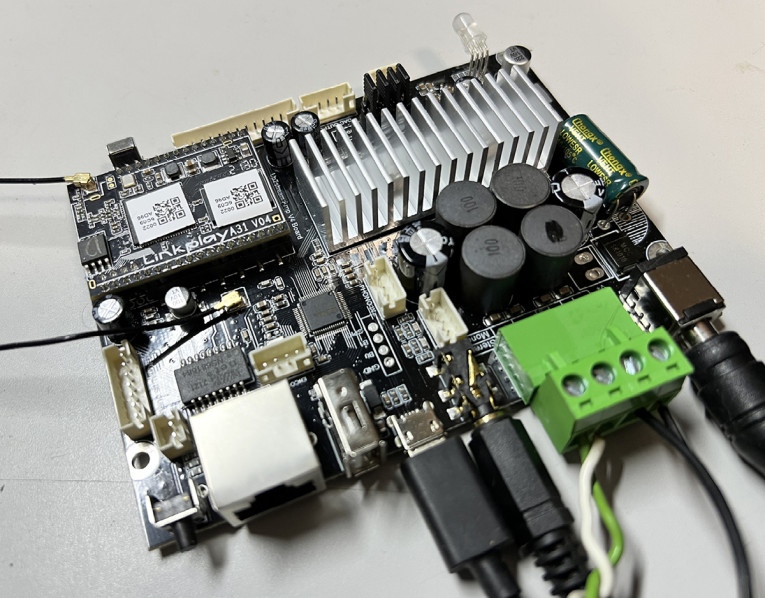
Once the basics were completed, the first thing I looked at was the output noise spectrum, shown in Figure 6. Noise was low, correlating to the lack of hiss in my system. The most remarkable part to me was the carrier noise at 400kHz—at about 6mV, it is much lower than just about every other Class-D amp I’ve tested. This doesn’t likely have any audible consequence, but it is still a testament to some good engineering.
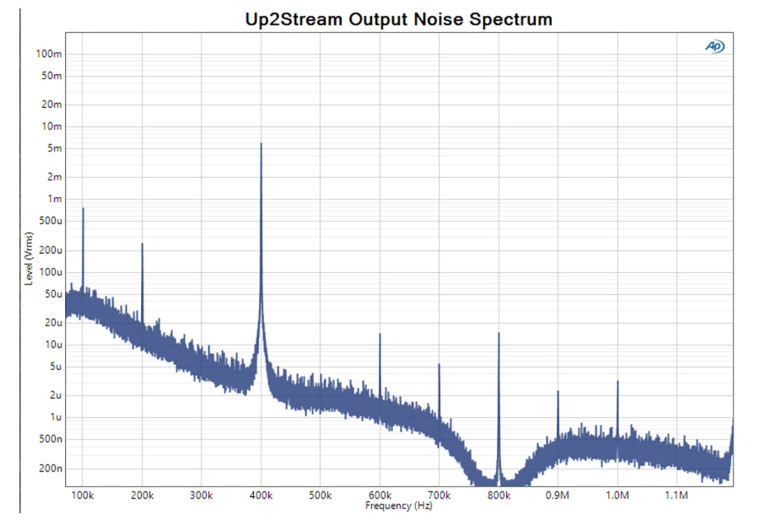
Checking midband power with an 8R load, the amplifier starts running into distress between 30W to 32W, where distortion reaches the 1% level (Figure 7). The distortion spectrum for 1kHz into 8R at 1W (2.83V) is shown in Figure 8. It’s a bit messy, with odd-order distortion products dominating, and their level not falling off rapidly with increasing order. As well, the broadening of the fundamental suggests that either there’s a lot of jitter or that the carrier frequency is not stable.
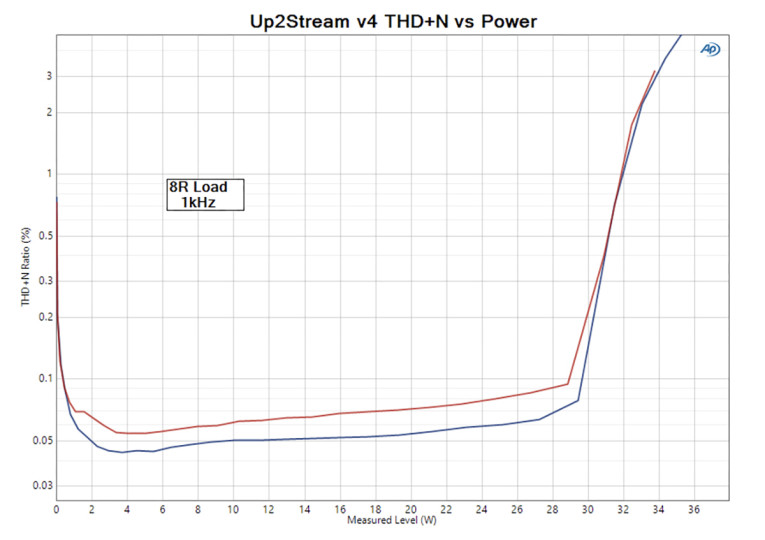

Distortion versus frequency at 1W/8R is shown in Figure 9. It can be seen to rise significantly in the top two octaves, exceeding 1% at 20kHz. The spectrum of a 10kHz signal at 1W is shown in Figure 10. Compared to the 1kHz distortion spectrum, there’s a similar broadening of the fundamental, but the third harmonic is significantly greater. Will this be audible? This harmonic is at 30kHz, well above audibility, but it still points to excessive nonlinearity.
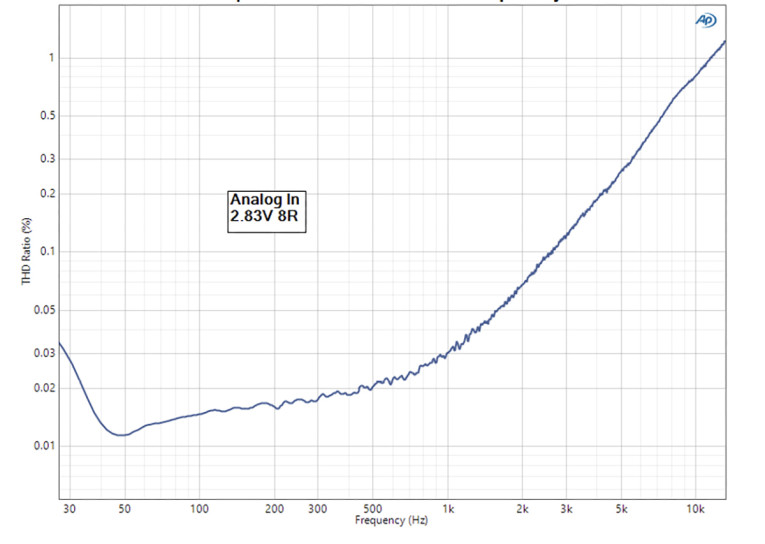

The time domain response of an impulse is shown in Figure 11, indicating the filtering and resampling to 44.1kHz. I’m glad to see that Arylic didn’t go with the anachronistic but fashionable so-called “non-oversampling” filters, which suffer from significant artifacts.

Just out of curiosity, I looked at the Widen Stereo effect. Figure 12 shows how it works in the time domain, with interchannel delay set at about 25ms. With the frequency response shaping selected, the time delay remained the same, but the frequency response had a midrange dip (Figure 13).
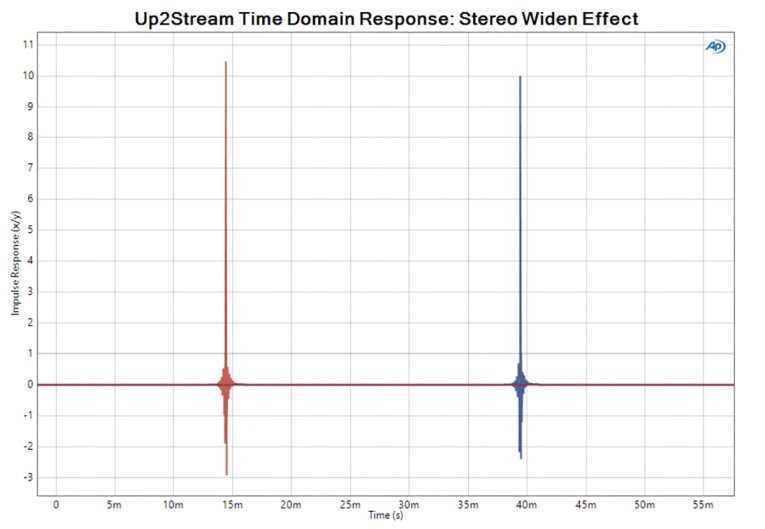
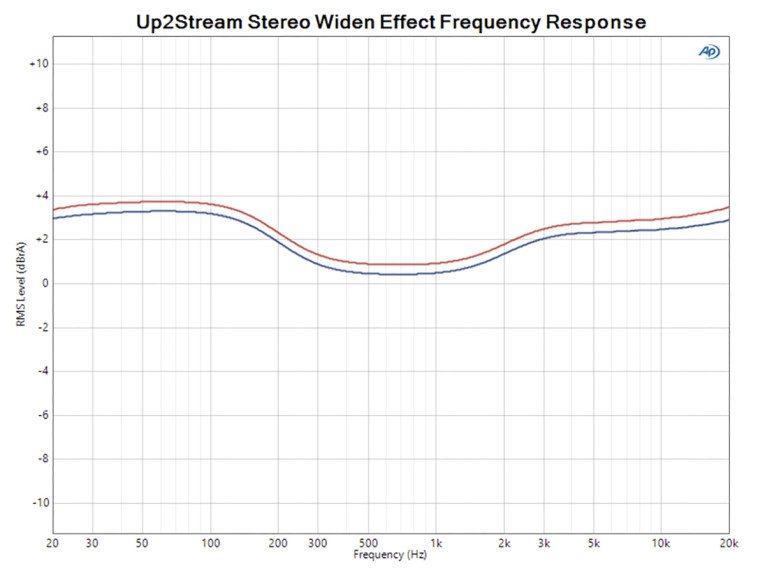
Wrap Up
I saw an online review of a similar product from Arylic with similar measurements. The review was highly negative because, when compared to top-quality individual gear, the absolute performance comes up short. That’s fair, but I think it misses the point of the product and its likely uses. For a sound system that is meant for exclusive listening — specifically sitting down and listening to music as a primary activity as opposed to having tunes playing while doing other tasks — the performance is slightly compromised, at least to young and sharp ears.
For the more likely applications — multiroom sound as a lifestyle feature, casual listening, and background — the low cost, compact size, low heat, low noise, and versatility of inputs and customization make the V4 a great option for DIY and integrators. aX
Visit the Arylic Audio website.
This article was originally published in audioXpress, February 2023