
Following the introduction of version 14 in 2015, when Listen brought its powerful test and measurement platform also for Mac OS X, as a native 64-bit application, the Boston-based company followed-through with version 15, launched in 2016, expanding its testing capabilities with additional external control, calibration, audio mixing and hardware integration, and introducing the first in the company’s redesigned virtual instruments, the multimeter.
Now, with version 16, SoundCheck’s functionality is enhanced with several new optional modules including a Real Time Distortion Analyzer, Frequency Counter and Strip Chart Recorder. The Real Time Distortion Analyzer provides continuous real time measurement of output distortion including THD and THD+N, THD and THD+N residual level and SINAD. The Frequency Counter offers an accurate and clear visual indication of frequency, determining the dominant signal in a selected signal path and returning a precise frequency measurement, and the New Strip Chart Recorder enables the multimeter, distortion analyzer and frequency counter to plot measurements over time – a modern day equivalent of connecting a paper chart recorder to a classic, stand-alone hardware instrument. The multimeter, distortion analyzer and frequency counter can all now save results to the memory list, enabling an instantaneous measurement to be recorded without having to run a sequence, and allowing saved values to be used within sequences.
Listen’s completely re-designed THD+N analysis algorithm is compliant with the AES17 standard, and is more accurate and significantly faster. High accuracy is achieved, even with short and/or low level test signals, through the use of a synthetic notch filter – an extremely precise digital notch filter. A traditional notch filter option is also offered to enable correlation with measurements made on legacy systems. The algorithm also includes high and low pass filters for controlling the measurement bandwidth and for filtering noise in electronic measurements.
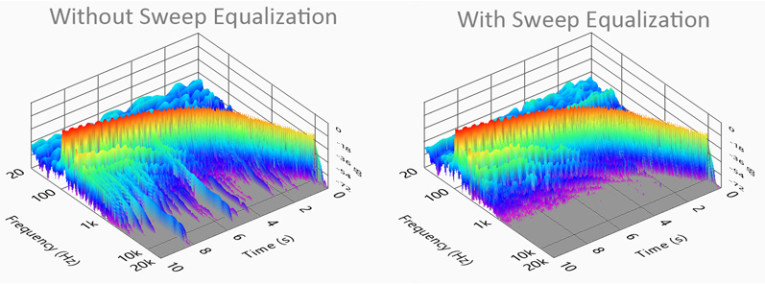
A new Sweep Equalization option (see illustration above) offers smoother equalization to minimize the transient response in the device under test, resulting in shorter test times and smoother sounding sweeps; this is useful for microphone testing where a source speaker needs to be equalized. In addition the multimeter has been upgraded, setup simplified and several additional control features added.
This feature-packed Windows/Mac release includes several new features and algorithms for distortion measurements, a new frequency counter, optional strip chart recorder that emulates a traditional strip chart and more. There are also improvements on the usability side including increased setup automation and control via Python.
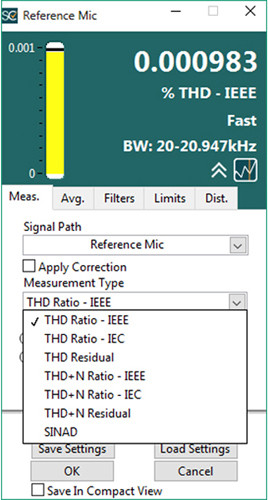
The new Real Time Distortion Analyzer (optional) module provides continuous real time measurement of output distortion including THD and THD+N, THD and THD+N residual level and SINAD. A, B, and C weighting filters along with user-defined arbitrary weighting functions can be used. Data from the distortion analyzer can also be saved to the memory list. This enables distortion to be quickly viewed without having to set up a sequence. With the optional strip chart recorder, distortion can also be viewed over time.
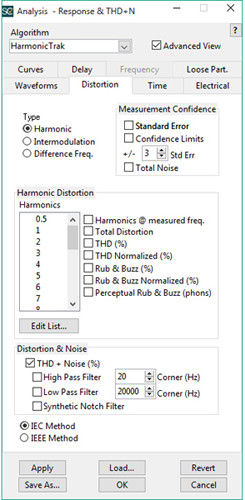
The new high resolution frequency counter (optional) offers an accurate and clear visual indication of frequency, determining the dominant signal in a selected signal path and returning a precise frequency measurement. This measurement can be saved to the memory list and can be used in a sequence, for example for triggering a measurement at a certain frequency. This feature is useful for calibration (e.g. calibrating audiometers), for testing playback systems to ensure that they are playing back audio at a constant rate, and for any other application requiring a high-precision frequency measurement.
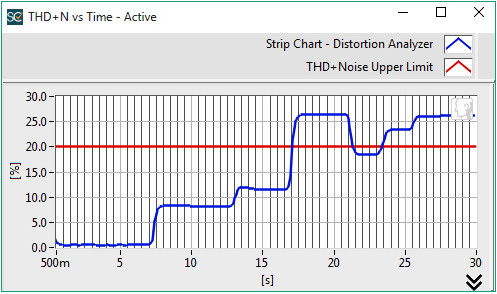
Finally, the Strip Chart Recorder module (also optional) provides the multimeter, distortion analyzer and frequency counter the ability to plot measurements over time. This functionality is directly equivalent to connecting a paper chart recorder to a classic, stand-alone hardware instrument. The Strip Chart Recorder can plot continuously or for a predefined amount of time and can plot instantaneous results or repeating averages. This is an invaluable feature for environmental and reliability testing and for any engineer that needs to characterize the behavior of a device over time. Results from the Strip Chart Recorder can be saved to the memory list and used inside a sequence just like any other virtual instrument.
The upgraded multimeter has a new, fixed or auto-tracking bandpass filter option. This is useful for measuring a specific signal in the presence of background noise. In addition a new ‘Linear Repeating’ averaging mode is available. In this mode a linear average is made and then repeated. This is useful when, for example, you would like to plot a repeating 1 second Leq of the environmental noise level.
Simplified Setup
SoundCheck now automatically scans for new devices and setting changes when opened, and updates the Hardware Editor, Audio Hardware and Listen Hardware Tabs. This makes setup much faster. The ability to also manually adjust hardware setup and preserve 3rd party hardware settings offers flexibility and makes it easier to integrate Listen and 3rd party hardware. To simplify audio interface setup, sample rates are restricted to the selection valid for that device. If changes are made during a SoundCheck session, a simple ‘refresh’ will scan for changes and update the settings.
Software installation for multiple systems is also simplified; when pointing to a folder of multiple status.dat files in the setup wizard, the correct status.dat file is automatically selected based on the connected hardware key. A new conversion tool facilitates updating custom VIs from an older version to the latest version of SoundCheck by automatically re-linking the appropriate vi and ctl files, saving time over doing it manually.
SoundCheck can be controlled via Python, an object-oriented scripting language that offers some advantages over C++. An included example (which can be used as a starting point and modified) demonstrates the simplicity of controlling SoundCheck using Python. Compatible with Python 2 and 3, this script opens SoundCheck, loads and runs the “Complete Test” sequence, and passes results back to the Python script for further processing.

Discounted Upgrades
For a limited time Listen is offering deep discounts on a system upgrade/support contract package to enable users to get up to date with the latest version of SoundCheck. The upgrade offer is a simple flat rate: $3,950 for owners of SoundCheck 10 or 11, $3,250 for owners of version 12, $2,500 for owners of versions 13 through 14, and $1,395 for owners of version 15. All the modules on your present system will be included. These discounted rates are only available until February 28, 2018.
Marc Marroquin Joins Listen!
Listen has been hiring - and continues to look for talented engineers - and recently confirmed the appointment of Marc Marroquin to the position of sales director. Marc comes to Listen with over 20 years’ experience in the audio test and measurement industry, having worked at Brüel and Kjær, PCB Piezotronics, LMS, and most recently, Head Acoustics. In addition to his sales experience, Marc has an excellent technical understanding of products, customers and applications. Marc will initially work from the Detroit area before relocating with his family to Boston.
www.listeninc.com






