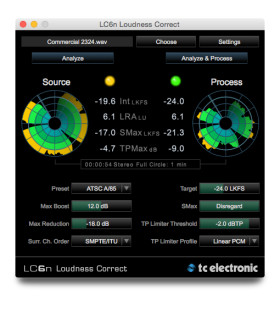
A key functionality in the LCn stand-alone version is the dedicated watch folder capability that allows users to simply drag and drop their audio files into a user-defined target folder for fast and easy loudness normalization and true peak limiting. The new, normalized file will automatically be created in another user-defined destination folder, and the application can be set to automatically delete the original file or keep it in the watch folder.
Another practical feature is the “traffic light” indicators to quickly see whether or not a file is compliant with the standard chosen. Users may even paste multiple audio files into the watch folder, making the LCn a highly efficient loudness batch processor.
Finally, the watch folder feature also works across a networked system, so users could install it on a central server and simply drag their audio files to it from any computer on the network.
Mastering Quality True Peak Limiter Included
True peak limiting is an essential part of normalizing to loudness, but the quality of true peak limiters varies significantly. TC Electronic originally developed this very accurate way of measuring and processing peaks and their legendary Brickwall 2 True Peak Limiter is an integrated part of LCn – complete with various true peak limiter profiles and linking functionality.
Producers can now be absolutely certain that their material will pass the ingest stage on both loudness and true peak targets and thereby eliminate virtually any risk of having their content rejected.
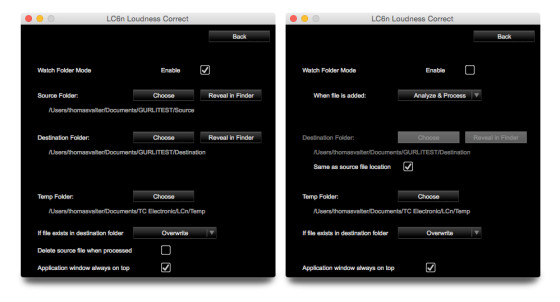
For broadcasters who deliver to multiple platforms such as HD TV and Mobile TV, it is essential to be able to hit two very different loudness targets – typically -23/-24 LUFS and -16 LUFS. In that process a true peak limiter is absolutely key and with Brickwall 2 handling the peaks, audio quality is kept at its finest regardless of the delivery platform.
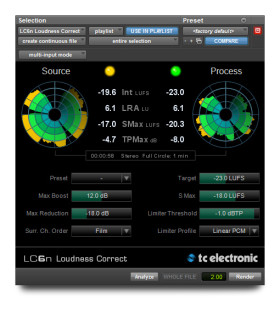 S-Max and Loudness
S-Max and LoudnessLCn takes the very latest revision of the EBU R128 standard into consideration by adding a ‘Short-Term Max Limit’ feature that the user can choose to activate. In other words, it is now possible to hit the loudness target and at the same time comply with the new S-Max goals of the EBU R128-2014 revision. This is absolutely essential for producers of short-duration content such as commercials and trailers.
During processing LCn shows two small Loudness Radar Meters. The Radar Meter on the left shows the loudness landscape over time (short-term loudness) of the original content, and as soon as the processing has been completed, the loudness landscape is shown on the right radar reflecting the new, loudness-normalized audio file. For instance, if the program material is of longer durations this is a very easy and fast way to check, literally at a glance, that everything is in order.
Both LC2n and LC6n are available now for $299 and $699, respectively.
www.tcelectronic.com/lcn/






