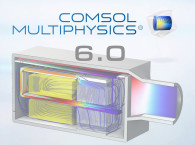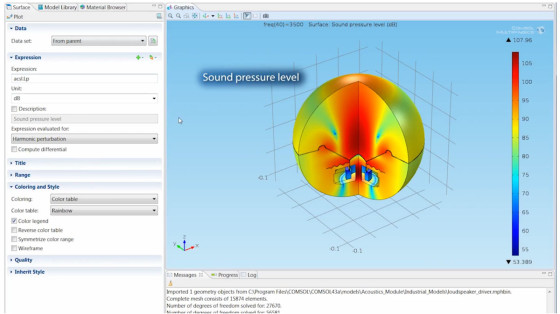
COMSOL’s Acoustics Module is designed specifically for those who work with devices that produce, measure, and utilize acoustic waves. Application areas include speakers, microphones, hearing aids, and sonar devices, to name a few. Noise control can be addressed in muffler design, sound barriers, and building acoustic applications.
Straightforward user interfaces provide tools for modeling acoustic pressure wave propagation in air, water, and other fluids. Dedicated modeling tools for thermoacoustics enable highly accurate simulation of miniaturized speakers and microphones in handheld devices. Its also possible to model vibrations and elastic waves in solids, piezoelectric materials, and poroelastic structures.
Multiphysics interfaces for acoustic-solid, acoustic-shell, and piezo-acoustics brings acoustic simulations to a new level of predictive power. By using COMSOL’s realistic simulations in 1D, 2D, or 3D, its possible to optimize existing products and design new products more quickly. Simulations also help designers, researchers, and engineers gain insight into problems that are difficult to handle experimentally. By testing a design before manufacturing it, companies save both time and money.
November 2014 marked the release of the revolutionary Application Builder, now available with COMSOL Multiphysics software version 5.0. The Application Builder, which allows COMSOL software users to build an intuitive interface to run any COMSOL model, has been very well received by the engineering community. COMSOL Multiphysics users are already building applications and exploring the benefits of sharing their models with colleagues and customers worldwide.
The Application Builder empowers the design process by allowing engineers to make available an easy-to-use application based on their COMSOL Multiphysics model. Included with the Windows operating system version of COMSOL Multiphysics® 5.0, the Application Builder provides all the tools needed to build and run simulation apps. Any COMSOL Multiphysics model can be turned into an application with its own interface using the tools provided with the Application Builder desktop environment. Using the Form Editor, the user interface layout can be designed, while the Methods Editor is used for implementing customized commands. Based on the project at hand, engineering experts can now easily build a specialized application to share with their colleagues and customers that includes only the parameters relevant to the design of a specific device or product.
COMSOL Multiphysics 5.0 also brings three new add-on products to the extensive COMSOL product suite: the Ray Optics Module, the Design Module, and LiveLink for Revit.
For engineers working in application areas including building science, solar energy, and interferometers, the Ray Optics Module is an industry-leading simulation tool for analyzing systems in which the electromagnetic wavelength is much smaller than the smallest geometric detail in the model. “The Ray Optics Module is not like any other simulation software available for modeling ray optics,” says Dan Smith, COMSOL software developer. “For the first time, multiphysics simulations can now be integrated into the modeling of geometrical optics, a truly cutting-edge development for the simulation industry.” Key features of the module include the ability to compute the trajectory of rays in graded and ungraded media, and the modeling of polychromatic, unpolarized and partially coherent light.
The Design Module expands the available toolset of CAD functionalities in the COMSOL product suite. The module includes the following 3D CAD operations: loft, fillet, chamfer, midsurface, and thicken, in addition to CAD import and geometry repair functionality.
Additionally, COMSOL is proud to offer LiveLink for Revit, which allows COMSOL users to interface with the building information modeling software from Autodesk. With LiveLink for Revit, users can seamlessly synchronize a geometry between LiveLink for Revit Architecture and COMSOL, allowing multiphysics simulations to be brought into the architectural design workflow.
Version 5.0 also introduces numerous enhancements to the existing functionalities of COMSOL Multiphysics. New features and updates have been added to the entire product suite, which includes over 25 application-specific modules for simulating any physics in the electrical, mechanical, fluid, and chemical disciplines.
Multiphysics – Predefined multiphysics couplings now include: Joule Heating with Thermal Expansion; Induction, Microwave, and Laser Heating; Thermal Stress; Thermoelectric and Piezoelectric Effect; Non-Isothermal Flow; Optoelectronics; Plasma Heat Source; Acoustic-Structure Interaction; Thermoacoustic-Structure and Aeroacoustic-Structure Interaction; and Acoustic-Porous and Porous-Structure Interaction.
Geometry and Mesh – Create geometry from an imported mesh and call geometry subsequences using a linked subsequence. Additionally, faster handling of large arrays and CAD assemblies is also included.
Optimization and Multipurpose – The Particle Tracing Module now includes accumulation of particles, erosion, and etch features. Multianalysis optimization has also been added.
Studies and Solvers – Updates include a dramatic improvement for the simulation of CAD assemblies, support for extra dimensions, and the ability to sweep over sets of materials and user-defined functions. Improved probe-while-solving, unit support for parametric sweeps, and the ability to search for eigenfrequencies within a given interval have also been added.
Materials and Functions – Materials can now be copied, pasted, duplicated, dragged, and dropped. Link to Global Materials using a Material Link when the same material is used in multiple components.
Mechanical – Model geometrically nonlinear beams, nonlinear elastic materials, and elasticity in joints using the products for modeling structural mechanics. In the Heat Transfer Module, thin layer, film, fracture, and rod as well as cryogenic damage and parallelized radiation have been added. The Acoustics Module has two new methods for modeling high frequency or geometrical acoustics: Ray Acoustics and Acoustic Diffusion.
Electrical – The AC/DC Module, RF Module, and Wave Optics Module now contain a frequency- and material-controlled auto mesh suggestion that offers the easy, one-click meshing of infinite elements and periodic conditions. The Plasma Module now contains interfaces for modeling equilibrium discharges.
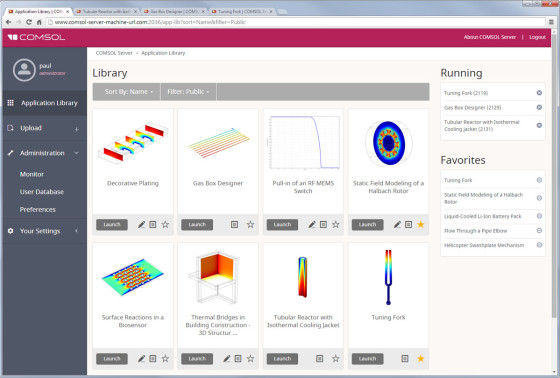
COMSOL Server Now Available to Run Simulation Apps
COMSOL also announced the release of COMSOL Server, a new product developed specifically for running applications built with the Application Builder. Released earlier this year, the Application Builder allows COMSOL Multiphysics software users to build an intuitive interface around their COMSOL model that can be run by anyone — even those without prior simulation experience. COMSOL Server enables the distribution of applications, allowing design teams, production departments and others to share applications throughout an organization using a Windows-native client or web browser.
“COMSOL Server provides an environment for running applications created in the Application Builder that is easy to access and use,” says Svante Littmarck, President and CEO of the COMSOL Group. “Using the Application Builder and COMSOL Server together, an R&D engineer, for example, has the tools to create applications that will best serve their specific industry in a format that is easy to use, quick to implement, and can be scaled for global benefit.”
With COMSOL Server, applications can be run in a COMSOL Client for Windows or in Google Chrome, Firefox, Internet Explorer, Safari, and other major web browsers. COMSOL Server can be hosted in a corporate network or in the cloud. Simulation apps can be distributed to colleagues and customers throughout an organization using COMSOL Server.
www.comsol.com
Watch COMSOL Multiphysics 5.0 release video here.