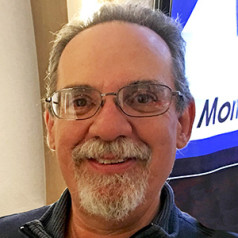Review and Measurements: Stuart Yaniger
Photography by Cynthia Wenslow

Much of the joy that the hardware side of audio has given me recently is, ironically, the commodification of excellent performance. By this I mean that top-quality sound is available at attainable prices, and that features, form factor, and manufacturer reputation can now be the determining factor on the electronics end, with high electrical performance almost a given. The revolution on the loudspeaker side has been just as profound, with powered speakers using DSP and featuring a variety of inputs and controls now costing about the same as a couple of concert tickets in the nosebleed seats.
The other end of commodification is the reduction of the sheer amount of physical equipment needed for music reproduction, both for the hardware and the source material. For people who thrill to swapping preamps and cables and power amps and phono cartridges, this is anathema. But if, like me, you want your music without fuss and the sound to be great, we live in the best of times. It’s easier and cheaper than ever to achieve that goal.
An Introduction to the NAD M10
Which brings me to the NAD M10 from the company’s Masters Series. The article title of “Streaming Amplifier” doesn’t do the integration justice: the M10 contains a network streamer, preamplification with analog and digital inputs, a pair of high-quality 100 W Class-D power amps (nCore), a subwoofer crossover (stereo, yet!), equalization, and best yet, Dirac Live room correction software. All of this in a sleek black box with a footprint smaller than an issue of audioXpress.
My description here will be longer than usual because, well, there’s a lot to describe. Physically, this is the proverbial black box, with no physical controls other than a black Gorilla Glass touchscreen on the front (see Photo 1). And when I say “no controls,” that includes remote control — there is none included. Instead, Bluesound’s BlueOS app can be loaded onto your phone and be used to control the M10, a plus toward removing the annoyance of remote control clutter (always an issue chez nous) and the tragedy of lost remotes. People who like the feel of large rotating knobs and clicking switches will not be happy, but this is just the kind of user interface I like. If you really want to use a dedicated control, the M10 is programmable for using standard IR universal remotes.
BluOS is also meant to integrate the M10 into a home network so that the streaming capabilities can be used. The M10/BluOS is capable of addressing most of the best-known services like Qobuz, Pandora, Amazon Music HD, Spotify, Tidal, and many more, where it can stream CD-quality, HD (up to 24/192), and MQA sources. The TuneIn app is also integrated for streaming Internet radio and podcasts. The M10 can also use Apple AirPlay 2 streaming, and be synced with smart speakers (e.g., Echo and Google Nest).

The back panel (see Photo 2) includes USB, Ethernet, SPDIF coax and optical, and analog inputs, as well as line-level outputs for mono or stereo subwoofers. There are also preamp outputs in the event you want to use a larger external power amplifier—there’s no corresponding power amp inputs, so if this option is chosen, the internal power amps can’t be used for subwoofers or surround speakers. The main speaker outputs are four binding posts (unfortunately, spaced slightly too far apart for stereo banana plugs, which seems to be the custom these days), which had no trouble accommodating the 10-gauge speaker wire that I use nor the banana plugs from my dummy loads. The analog inputs and outputs are all unbalanced.
It should be noted that the M10 does not have a dedicated headphone output. The preamp outputs could, in theory, drive a dedicated headphone amp, but the main speaker outs will not be muted. That seems like an easy function to incorporate, and I hope NAD does this in future versions. The Bluetooth function can be used to drive Bluetooth headphones, which will be fine for some listeners, just not me or hardcore headphone users.
Moving on to the control panel for the M10, the touchscreen on the unit enables the user to control volume, source, balance, equalization (tone controls and Dirac Live), subwoofer configuration and crossover frequency (if selected), and display appearance (brightness, album art, VU meters, etc.). All of these and more are controllable using the BluOS app, of course, but in some instances, control at the amp itself might be useful.
One neat gimmick is the ability to look at the temperature of the power amp output devices. This seemed pretty stable, in the low 60°C range at idle, rising to just below 70° after a few hours of loud music. I’m not sure what actionable information the user can get, but nonetheless, it’s interesting in a geeky sort of way.
Perhaps more useful is the line-level subwoofer output — although slopes and levels are not adjustable, the frequency can be varied between 40 Hz to 200 Hz using the BluOS app control panel (see Figure 1). The slopes are not specified and are not variable, nor is there a phase or polarity control. The assumption is that most powered subwoofers will have variable gain and phase functions built into them, so there’s no need to duplicate these functions. Some users have noted that the subwoofer output levels are low, so it’s a good idea to verify that your active subwoofer(s) have sufficient input sensitivity.
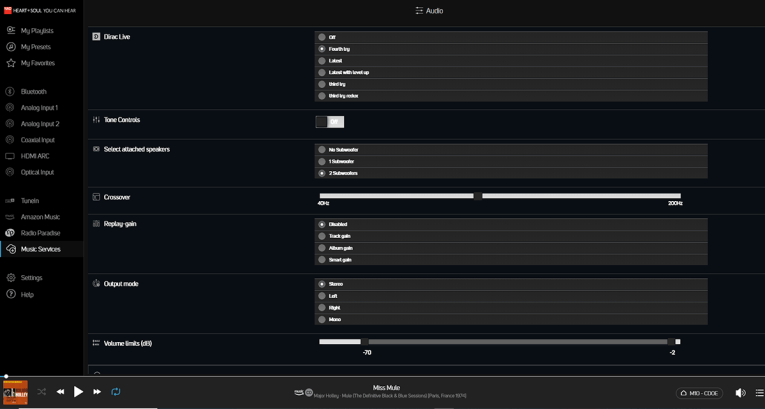
Dirac Live
This is, for me, the single most interesting feature of the M10. Dirac Live is room-correction software included with the M10 (and some other products from NAD). There are two versions. The standard one (Dirac Live LE) performs correction from 20 Hz to 500 Hz, the region where room modes predominate. For an additional $100, you can upgrade to the full-range version of Dirac Live, which works (nominally) up to 20 kHz. I did the upgrade, reasoning that if someone is in for a few thousand dollars, an extra $100 for an added nice and potentially useful feature is not a big deal. Worst case, it’s the audio equivalent of undercoating in that new car; best case, it’s a significant improvement.
Dirac is set up and run via a phone app or a desktop app. In my case, I used the desktop version for these tests, but I briefly ran through the phone version. Installation of the apps was simple and without incident. The app guides the user through the measurement and setup process (see the "Room Correction Measurements Using Dirac Live" in the Next Page).
Dirac works a bit differently than most other room correction software. A typical software package will measure at the listening position, determine a magnitude response curve, and then create an equalization function to flatten the response. More sophisticated packages will measure the response at several positions, then create a weighted response to equalize. Dirac takes this a few steps further.
As with the best conventional software, Dirac will take measurements at several different locations. However, rather than weighting them, as part of the calculation the Dirac software will look at frequency and phase response at each position, then differentiate between features that are constant between positions before applying correction.
That last statement is pretty simple, but in reality there’s a lot of clever engineering that has to be done. There are four sorts of distortion effects degrading speaker-room performance: low-frequency standing waves (which are essentially a diffuse field and represent long delays from the main signal in the time domain); time delays between speaker drivers (which comes from the direction of the speakers and is close in time to the onset of the main signal); early reflections from cabinet diffraction and surfaces near the speakers (which also come from the direction of the speakers); and late reflections, which come from other areas of the room away from the speakers.
It’s clear that using an inverse to the frequency magnitude response as a filter cannot properly fix these issues except at a single point. Even there, because the system will not be minimum phase, the arrival of energy to fix a problem in the magnitude response will be at a time removed from where the reflection responsible for the problem arrives. So one needs to look at the complex signal (i.e., both magnitude and phase) and this means correction in the time domain.
This now opens a new can of worms: linear phase filters versus minimum phase filters. With linear phase, the phase is not corrected, just the magnitude. With minimum phase, the phase can be corrected, but the possibility of audible pre-ringing becomes an issue. Dirac opted for a mixed approach, which allows correction of both frequency and phase under the constraint previously mentioned, and the correction can only be effective for errors that occur at all measurement positions. This method of phase correction can have a profound effect on the impulse response at the listening position, as will shortly be seen.

Since Dirac Live is incorporated into the M10, there’s a measurement microphone and USB adapter included. The calibration file for this mic is built into the M10, and the Dirac setup software can access it. The included mic appears to be a standard inexpensive electret, but it’s embedded in a metal housing that looks a bit like a truncated hockey puck, points upward, and has a screw fitting in its base that will fit photographic tripods (see Photo 3). Although I have instrumentation-grade microphones and the Dirac measurement software will accommodate them, I used the included mic for all Dirac measurements and setup.
In-Use Impressions
I set up the M10 in my main lab system. The loudspeakers were a pair of heavily modified NHT M3.3s, set up for biamping, via changes in the crossovers and cabinets (described on my website, see Resources). Choosing the “2 Subwoofers” option from the BluOs M10 control screen, I used the top sections (midbass, midrange, and tweeter) as the “satellite” speakers, and the woofer sections as the subwoofers. The subwoofer part was driven by a Purifi EVAL1 stereo Class-D amplifier, with a variable gain stage inserted between the M10 subwoofer outputs and the Purifi to set subwoofer levels (most “real” powered subwoofers have a gain function built in); the crossover frequency from the M10 was set to 110 Hz, which is the crossover point I had previously been using in my main setup.
The real fun began when I tried integrating the M10 into our home network. This can either be done via an Ethernet connection or wirelessly. Since the stereo system was on the second floor but the network router was on the first floor, Wi-Fi was the only practical solution. Thus began at least two weeks of total frustration. Nothing worked the way it was documented, neither the desktop version of BluOS nor the iPhone app. The M10 would only intermittently appear as an option to add to the network, and following the documented instructions led to screens and options that were different than shown in the manual (and not useful). I went through several different people at NAD, Bluesound, and Lenbrook (the parent company for NAD and Bluesound) trying to get this resolved.
Although admittedly I am not a genius when it comes to networks, my wife is, and she was equally baffled. Eventually, with some guidance, we stumbled into a solution that worked for us, but it’s probably specific to our network and the particular version of BluOS and NAD firmware that I have, so it is likely not going to be useful if you encounter the same issues. The one thing I can assure you is that following the documented procedure is almost certainly not going to be successful. Although I am not a big advocate of brick-and-mortar dealers, if you are planning to use the M10 (or similar devices) with Wi-Fi, I would only buy from a dealer who is willing to set it up for you and make sure it’s functioning properly.
This warning notwithstanding, once we had the M10 operating on our network, the streaming, and the connection to other devices was indeed flawless. I have no inside knowledge about the product development process for NAD and Bluesound, but given the combination of the evolving feature set and documentation that lags badly, I’m guessing that they run using Agile methods rather than waterfall — this is the number one shortcoming of Agile-developed software.
With the M10 integrated into our network, I settled in for some extended listening, often with the fine company of audioXpress Technical Editor Jan Didden. We had spent several weeks together listening to my main lab system, which we both thought sounded pretty well. That was before the M10 and Dirac Live.
Before getting Dirac set up, the M10 sounded pretty much the same as my previous setup, which is high praise, since it replaced six large boxes and all of their associated wiring and interconnection. And the one difference is noise — even with my ear right up to the midrange or tweeter, I could hear absolutely no hiss or buzz—dead silence. Of course, the M10 also brought an enormous capability for streaming that my system had previously lacked.
Using either the desktop or iPhone version of BluOs, the integration of streaming services was terrific, very intuitive and quick. The basic look and feel of the interface is consistent among different music services and the TuneIn app. Although I mostly use Amazon Music HD, just to check I grabbed a couple of MQA-encoded songs off Tidal. They played without issues, and the “MQA” logo showed on the M10 panel so, for better or for worse (I am not a fan of the MQA concept), the detection and decoding work as intended.
Turning Dirac on after completing the measurements and setup described in the Sidebar was... a revelation. Besides the expected significant increase in bass smoothness, what was immediately apparent was a major (and I mean major) improvement in imaging and soundstaging — my listening room seemed largely to disappear, with the acoustics of the recording taking over.
Although I had always thought of my speakers as imaging champs, this was truly a different level: turning Dirac Live off didn’t affect the precision of instrument localization, but it absolutely reduced the amazing reach-out-and-touch-it 3D quality of images that we got with Dirac switched on. With Dirac on, the sound was completely detached from the speaker locations — an aspect that was not at all subtle and at times was almost spooky. I’ve used, and quite like, other room correction software, but this was something different and special.
I tend not to get into too much detail on listening impressions, but there were certainly a few recordings that really showed off the improvement wrought by the NAD/Dirac combination. One of my favorite albums is the eponymous Redbird (Signature Sounds), a quartet recording of some incredibly fine Folk/Americana performers done in a living room with a single stereo microphone (click the cover for more info). The tonality of the guitars and voices is incredibly natural, and there’s very little compression or equalization — this is almost the essence of a minimalist recording. And I know the voices and instrument sounds since I’ve been up close and live with them on many occasions. It’s been a reference for me over the years, so I was unprepared for what I heard with the M10 and Dirac.
First, I cued up “Ships” (a Greg Brown cover) and was suddenly in the living room with the players. They were sitting around the stereo mic, singing, and playing with great joy. You could even hear Kris Delmhorst leaning in toward the mic as the Elvis verse of the song came around to her. We sat in awed silence through the rest of the album. The little background noises characteristic of living room recordings (passing cars, crickets, neighbor dogs, and the rustling of clothing) were more apparent, but put into perfect context, verisimilitude rather than annoyance. I can’t say I heard things I hadn’t heard in this recording before but it all seemed just more coherent and for lack of a better word, “right.” The sound in my room honored the natural miking of this recording, especially things like the size of the guitars and tonality of the voices. Switching Dirac off, I was again listening to a very good stereo system in my room, but was no longer in their living room with them playing in front of me.
Moving to classical, we turned to Enrique Bernaldo de Quirós playing “Hungarian Rhapsody no. 12” on the outstanding recording Conversations (PlayClassics) in hi-res format. With the Dirac on, the piano’s outlines seemed more solid, and we could easily pull the sounds of the mechanism and pedals at the appropriate points in space. I’m sure it’s an illusion, but with Dirac Live engaged, the dynamics of the recording seemed to be brought out in higher contrast. Closing my eyes, the studio acoustic sounded almost enveloping, as if the speaker end of my room didn’t exist.
And streaming the delightful “Play Chords!” by the Milt Buckner Trio (MPS), Jo Jones’ brushed drums and cymbals were placed perfectly and solidly in space, throwing a light on the conversation with Buckner’s “locked hands” piano. You can get a similar effect, possibly even a bit more transparent, listening to Kenny Washington’s brushes on “Brushes and Brass” from Clark Terry: Live at the Village Gate (Chesky), though the interrogation is from a muted trumpet instead of a piano. When Terry vocalized, it made me jump — now that is realism!
Studio rock is always a more subjective judgment, since it’s not a transcription of a live acoustic event in a performance space. But still, it should sound “good” where the engineer put them in the mix, and a nice punch and drive. One of my favorite tracks for that quality is from Okkervil River’s landmark album Black Sheep Boy (Jagjaguwar), the song “For Real,” where the electric guitar and drum come in — when things are dynamic and right, it’ll make you jump! And with the M10/Dirac Live combo, yes it did. Likewise Tool’s “Fear Inoculum” (Tool Dissectional/RCA) kept urging me to turn it up louder. I managed to clip the amp a few times on “Chocolate Chip Trip” turned up to 11, but it really was seriously loud, and perfectly clean up to that point.
One other thing to note — the M10 has a built-in latency of 50 ms, which can be increased to between 50 ms to 100 ms for the purpose of allowing sound and image to be synced in a home-theater setup. In my case, I only used the M10 for a music system, but for home-theater users, this is a very nice feature (though finding the documentation on it is a bit of a challenge!).
Every ointment has its fly, and in this case, it’s a big and glaring one. While using the digital inputs (coax or optical), I thought I would hear intermittent ticks or dropouts. This was rather annoying, but I didn’t experience this at all with streaming or analog sources. Likewise, sending data via the USB connection worked perfectly, both with a thumb drive or an SSD containing my ripped albums and home recordings.
After much correspondence with Lenbrook, I got an explanation which boiled down to, "The SPDIF receiver will occasionally lose lock. We’re aware of this issue and will attempt to fix it via firmware, but are delayed because of current pandemic lockdown restrictions." I hope this will be fixed shortly — my sources for coax and optical have other connection options, but in a unit at this price level, the basics should work reliably.
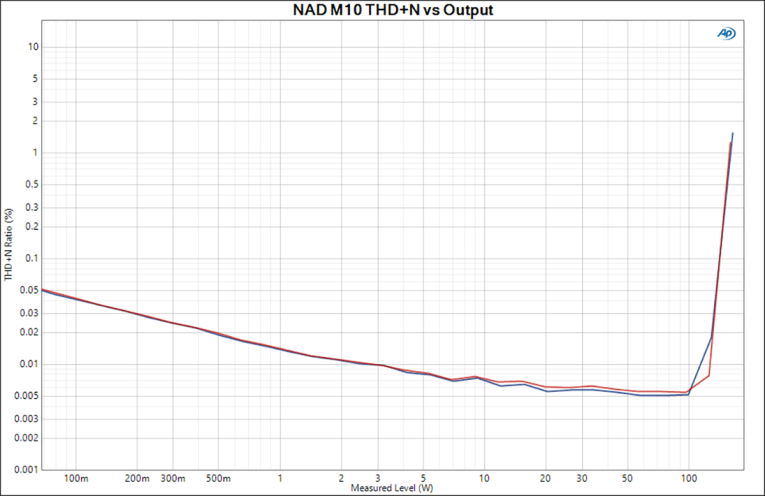
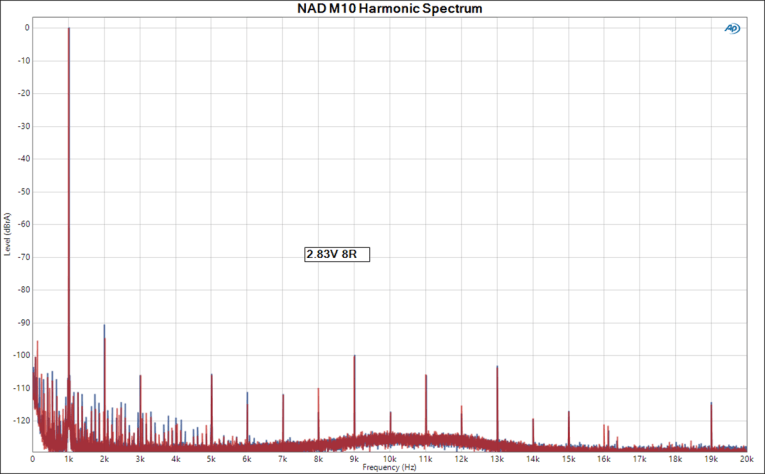
Some Brief Additional Measurements
To keep things to a manageable length, I am not presenting the entire suite of measurements of the electronics section, but I did want to mention a few highlights of the power amp. Figure 2 shows THD+N at 1 kHz as a function of power into an 8R dummy load. At lower power, it’s noise-dominated, with clipping setting in at more than 150 W, comfortably exceeding specifications.
The spectrum of a 1 kHz tone at 2.83 V into 8R (1 W) is shown in Figure 3. Getting this spectrum and much of my other data took a rather roundabout method, since the digital inputs had the intermittent loss of lock defect I noted earlier. I had to save my test signals as files, then access them via the M10’s USB port. Sweep measurements had to be done via the analog inputs. Highly inconvenient! The distortion is low (better than 0.008%), but not spectacularly so, with second harmonic dominant. The 19+20 kHz intermodulation spectrum is shown in Figure 4 and is quite clean, with all sidebands and first order products below -100 dB.
The wideband noise spectrum at idle is shown in Figure 5. It’s dominated by the nCore amps’ switching frequency of 400 kHz, but that’s only at about 200 mV, nothing to worry about. All other ultrasonic noise spikes are under 1 mV.
I also checked the M10’s subwoofer outputs since their slopes and filter types are not specified in NAD’s documentation (that I could find, anyway). Figure 6 shows the subwoofer outputs (line level) and the main outputs (speaker level) with the crossover frequency set to 110 Hz. The response resembles a fourth-order (24 dB/octave) Linkwitz-Reilly response. The more jagged traces are the corresponding electrical outputs with the Dirac correction switched on (see the Sidebar).
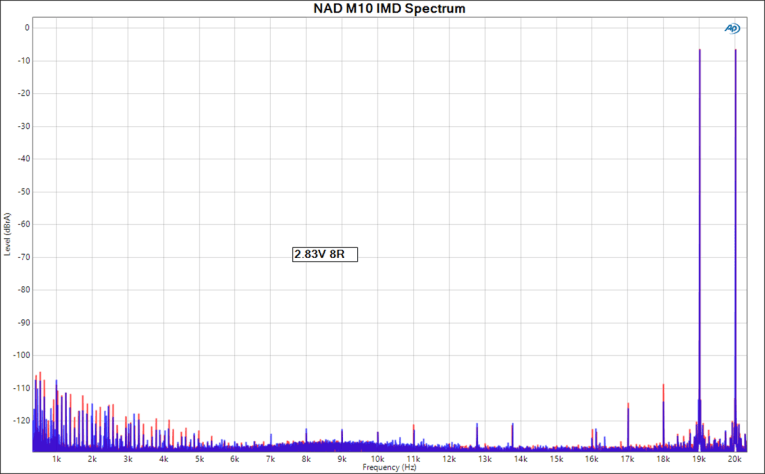
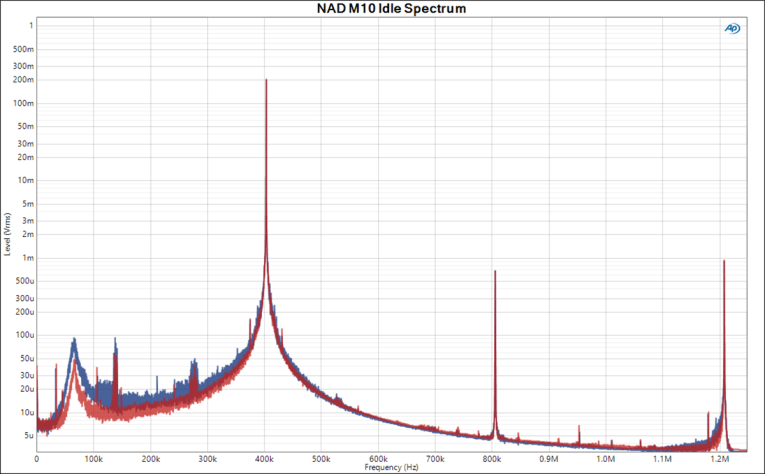
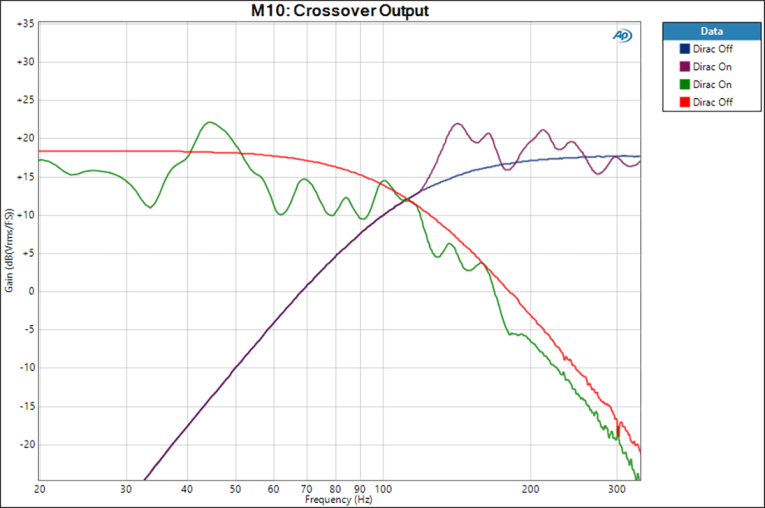
Wrap Up
The M10 is mainly wonderful, and at the same time, slightly disappointing. The disappointing part includes failure to accomplish the simple task of taking digital inputs correctly, something that doesn’t plague even the cheapest devices that I own.
The streaming and analog input functioned perfectly, so this was particularly annoying by comparison. NAD claims that a fix is in the works, and it may be available by the time this review reaches print. Setting the M10 up on a network using Wi-Fi was an adventure in frustration — any purchase of the M10 ought to be conditional on the dealer getting the unit set up on your home Wi-Fi network. Ethernet would likely be simpler if that’s a practical solution for you. Documentation of features and menus is spotty and has not kept up with software and firmware updates, but on the positive side, the feature set is remarkably wide and most are quite easy to use.
Also on the positive side, the integration of streaming services, the amplification, the control via BluOS desktop or phone app (which were easy and intuitive to use once the networking issues were sorted out), the variable subwoofer outputs, and most of all the Dirac Live room correction software make this a compelling unit. The slick packaging and good looks add to the appeal.
Since I was able to find workarounds to the serious problems of badly functioning digital inputs (and I have my fingers crossed for a firmware fix), the M10 became the centerpiece of my main listening system, replacing an entire rack of gear. My stereo has become a music appliance with absolutely superb sound.
Given the breathless prose in so many equipment reviews, one might think that there’s a constant stream of step-level improvements in sound quality for home audio; in reality, major change only happens every decade or two. The remainder is either minor refinement or achieving the same functions but in smaller and less expensive form factors. But in this case, the change was actual, real, and significant.
For the first time in a long time, I found myself seriously wondering, “Could this be my last stereo system?” After a couple of months living with the M10, I couldn’t decide whether to be elated that this quality of sound and source flexibility is available in such a small and simple package or to be depressed that my rack full of complex and impressive-looking gear was now empty and obsolete. Although “lifestyle system” is used pejoratively by some audio enthusiasts, in this case, the product delivers the audio performance as well. There was nothing sonically to quibble about using analog, USB, and network inputs.
Subject to my caveats about network setup and digital inputs, the M10 is really a game changer. After getting it set up and doing the Dirac calibrations, I’ve got the best sound I’ve ever experienced in my home, and have been delighted with the ease of use. The versatility is unprecedented in my experience.
This review was, I confess, difficult to write because rather than set up mikes and make measurements, I kept getting distracted by listening to music. I think that’s the bottom line. aX
This article was originally published in audioXpress, August 2020.
Resources
A. Bahne, L. Brännmark, and A. Ahlen, “Audio Pre-compensation Controller Design with Pairwise Loudspeaker Channel Similarity,” US Patent 9,426,600 (2016).
Bluesound BluOS, https://bluos.net
L. Brännmark, “Digital Room Correction: Benefits, Common Pitfalls, and State of the Art,” Audio Engineering Society (AES) Sweden Lecture, 2014,
https://www.dirac.com/live-home-professional-audio-info
L. Brännmark and J. Ägren, “Reducing the Phase Difference Between Audio Channels at Multiple Spatial Positions,” US Patent 10.284,995 (2019).
L. Brännmark, M. Sternad, and M. Johansson, “Sound Field Control in Multiple Listening Regions,” US Patent 8,213,637 (2012).
M. Johansson,“ On Room Correction and Equalization of Sound Systems,” presented at 123rd Audio Engineering Society (AES) Convention, 2007,
www.dirac.com/live-home-professional-audio-info
NAD Electronics - https://nadelectronics.com/product/m10-bluos-streaming-amplifier
S. Yaniger, “Biamping the NHT M3.3,” - https://syclotron.com/biamping-the-nht-m3-3
S. Yaniger, “Sonarworks Reference 4 Studio Edition Loudspeaker and Headphone Correction System,” audioXpress, July 2018,
About the Author
Stuart Yaniger has been designing and building audio equipment for nearly half a century, and currently works as an R&D director for a construction products company in Mesa, AZ. His professional research interests have spanned theoretical physics, electronics, chemistry, spectroscopy, aerospace, biology, and sensory science. One day, he will figure out what he would like to be when he grows up.