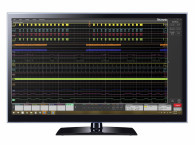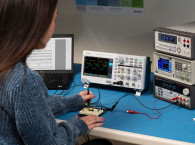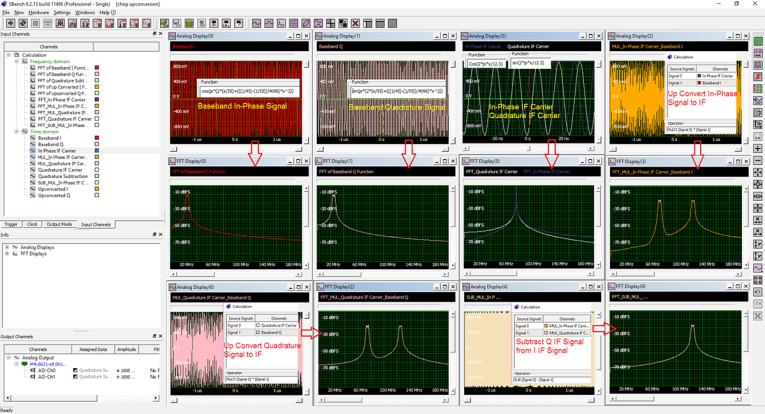
At the heart of the academic tools is the SBench 6 software, running under either Windows or Linux. SBench 6 is an advanced program that provides a graphical user interface for control of PC-based instrumentation such as Digitizers and AWGs. SBench 6 is especially designed for the high-speed instruments from Spectrum that cover the range from 100 kS/s (100 kilo samples per second) up to 5 GS/s thus being suitable for signal frequencies from a few kHz up to GHz range.
A key feature of SBench 6 is that it can operate with simulated demonstration hardware allowing the user to effectively manipulate virtual instruments, without the need to have real hardware. The program not only enables simulated instrument control but it also allows data display, manipulation, analysis and documentation. Installing the SBench 6 program on a PC effectively turns it into an easy-to-use virtual instrumentation platform.
The educational tools include the SBench 6 program, articles explaining its use, a step-by-step guide that shows the process for installing virtual hardware and a number of examples that demonstrate how to create, capture and analyze waveforms. The examples are easy to follow and explain the different ways that signals can be generated, how to make basic measurements (such as waveform parameters) and how to perform analysis (such as spectral analysis with a Fast Fourier Transformation or FFT).
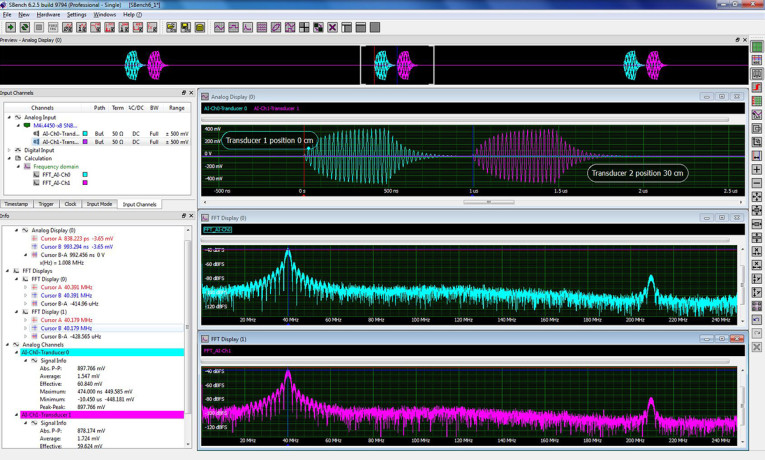
Example above shows a typical application where SBench 6 is used to analyze a transducer waveform acquired from a Spectrum M4i.4450-x8 digitizer. In this image the top most display is the preview pane which shows the entire acquisition. Below that the display windows contain the user selected data. This can be waveforms from any channel or waveform calculations such as the Fast Fourier Transforms (FFT’s) shown. Displays can be configured to show multiple grids with single waveforms or multiple waveforms in a single grid.
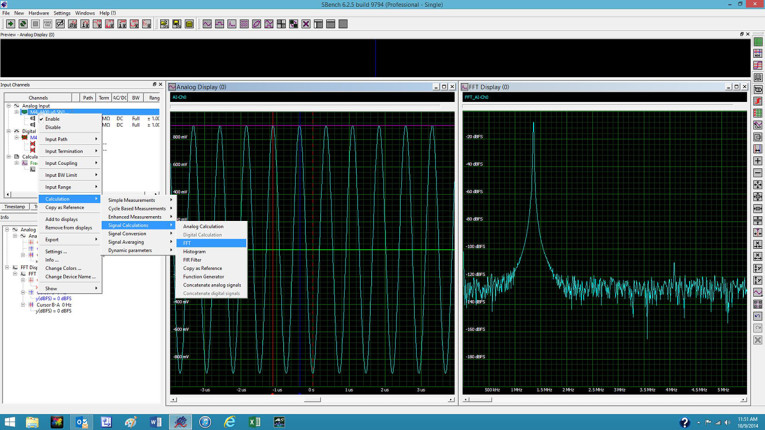
The list of analysis functions in SBench 6 includes waveform arithmetic (called waveform functions), Fast Fourier Transform (FFT), histogram, finite impulse response (FIR) filter, averaging, analog signal concatenation, and signal conversion (from analog to digital and digital to analog).
The academic tools, including the SBench 6 software, academic guides, articles and teaching examples are available free of charge and can be downloaded by visiting the Spectrum website here.
Spectrum Systementwicklung Microelectronic GmbH was founded in 1989. A pioneer in the design and manufacture of PC-based test and measurement instrumentation that is used for electronic signal capture, generation and analysis, the company specializes in high-speed digitizer and generator technology and has over 450 modular products in the most popular industry standards; PCIe, LXI and PXI. The company is headquartered in Grosshansdorf, Germany and sells its products worldwide via an extensive sales network offering outstanding support directly from the design engineers.
www.spectrum-instrumentation.com