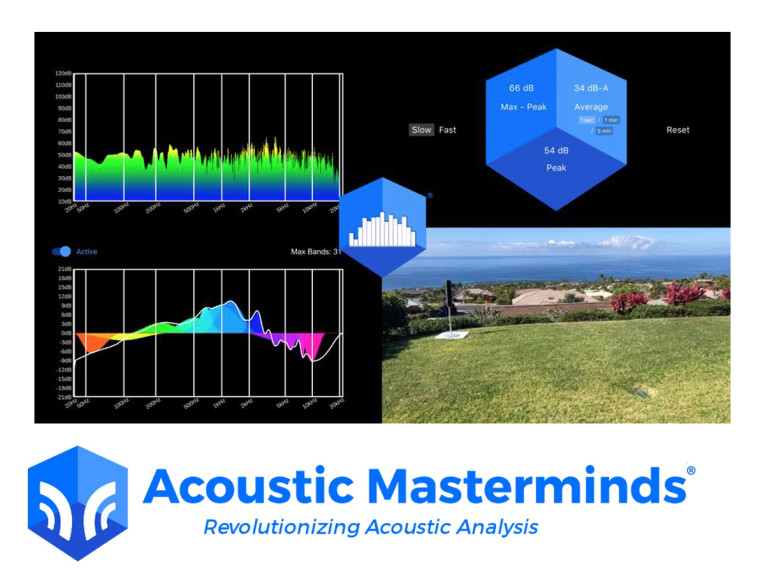
Every space has its own challenges when it comes to speaker placement, levels and other sound engineering aspects. Now available in the iTunes app store, AcoustiTools is a new type of augmented-reality (AR) and measurements tool that provides Real-time Diagnostic PEQ, Delay Calculator, dB Meter with both peak and average values, and an RTA module with live frequency curves, which, combined, can help audio engineers to quickly and confidently tune listening, recording and performance spaces.

Every aspect of AcoustiTools sets it apart. Acoustic Masterminds created a new generation of professional-grade live sound analysis and diagnostic tools using Apple's ARKit to elevate the audio experience.
AcoustiTools’ innovative design for mobile devices simultaneously displays four active modules. This feature allows users to view everything they need at a glance and quickly select a module to interact with. Be it in a large venue, house of worship, home theater, or a car, AcoustiTools delivers the information needed to enhance any audio experience.
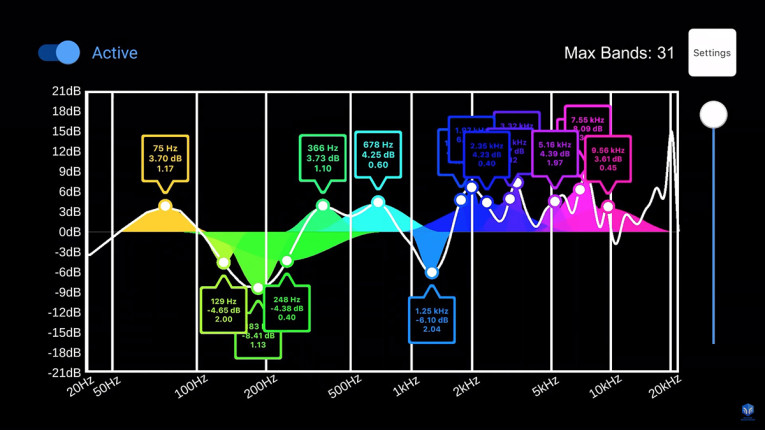
Using a real-time Diagnostic PEQ (parametric equalizer, in-app-purchase) module, users receive recommended corrective EQ settings to implement for any audio system, whether they’re in a large or small space.
When running sound for a live audience, users will be able to reduce the stress of identifying the most problematic frequencies under pressure and choosing the most effective EQ settings to correct it. The Diagnostic PEQ module continually analyzes the audio within the space and receives active recommendations displaying corrective EQ settings to implement for the mix. With values for each setting of PEQ — the center frequency, the Q, and the amplitude — users have a professional, real-time solution to their immediate audio challenges.
AcoustiTools also allows audio engineers to know the volume level across the venue using the app's AR Spatial module. The AR Spatial module uses augmented reality (AR) to tag locations and calculate the volume levels for each placed tag. Each tag displays essential information, helping in situations like using asymmetrically placed speakers, or prevent a blurred delay of sound for the audience. With the AR Spatial module, users can instantly know how to accommodate for the depth difference and correct the time alignment.
The Volume Variance feature uses tagged locations to quickly map the sound level variations from tagged and labeled main speakers to the users current position. The live values display in a 2D, top-down view, allowing to monitor the sound levels across the audience and keep the volume enjoyable for everyone.
The Delay Calc feature makes it simple to solve delay problems, calculating the delay timing between a tagged and labeled front speaker and delay stack. The displayed results provide the information needed to quickly sync the audio in the performance space.
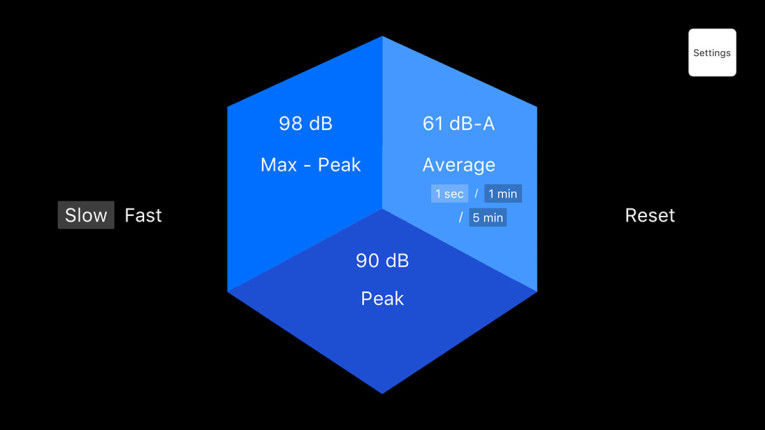
Also, according to Acoustic Masterminds, the app's dB Meter module includes both peak and average values, measuring the decibel levels with features such as max-peak or max-average, fast or slow time weightings, average sound level over 1-second, 1-minute, or 5-minutes, and spectral weightings A, B, C, and Flat. Users can also adjust the processing block size from 256 to 16384.
Finally, the RTA module allows users to decide the best on-the-fly frequency corrections. In addition to the spectral weightings and block size options, users can also switch between a spectrum color display for bright environments or solid blue for dimmer environments. Of course, the best way to solve acoustic issues begins at room treatment. However, when the band is live, the RTA shows the frequency curve in real time.
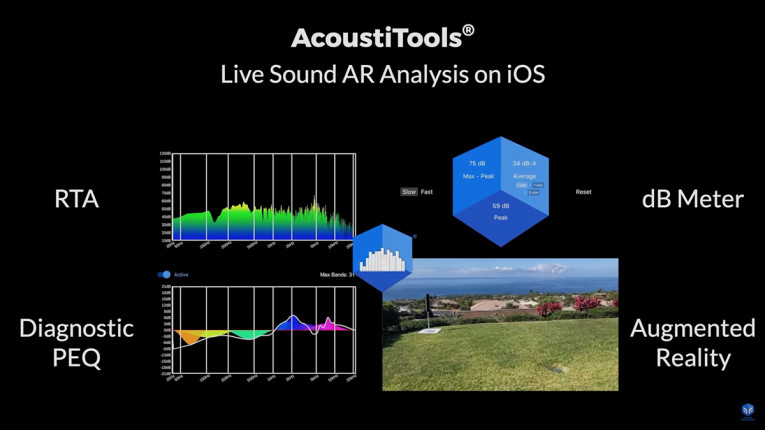
AcoustiTools is compatible with the Apple's iPhone and iPad devices from iPhone SE and 6s, or iPad 5th gen, upwards, running iOS 11 or later. The Acoustic Masterminds website features useful run-through videos of the app's different modules.
Acoustic Masterminds is also working on the development of advanced analysis software and diagnostic tools for acoustic service providers. Combined with AcoustiTools, the software will be able to analyze and visualize the results with processing on the cloud. The software will also offer the ability to drag and drop acoustic treatments into and around a 3D model.
www.acousticmasterminds.com






