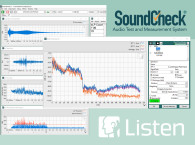A new version of SoundCheck is released each year and Listen is making sure that every release introduces functionality that will be valuable for its user base, but also making sure that the software gets better and faster with every update. New features in SoundCheck 23 range from the inclusion of new algorithms, to improved functionality, tighter integration with hardware, and improved user interface.
SoundCheck Version 23 (2025) breaks new ground in perceptual audio analysis with real-time tonal masking curves for detailed insight into audibility. It also offers a new multi-channel oscilloscope, a new time/ frequency cursor for recorded Stweep waveforms, and support for AudioConnect 8×8, Listen’s newest multichannel interface. Functionality improvements include enhanced display performance and sequence editor upgrades to accelerate sequence development.

SoundCheck is the first audio measurement software to offer real-time tonal masking and threshold-of-hearing curves in a spectrum analyzer. This demonstrates where a dominant tone is audibly masking other frequencies and noise to provide a clear visual correlation of measurements to audibility. The masking and threshold-of-hearing curves can be superimposed on any sound level spectrum measurement. They automatically track the dominant tone, making any harmonics above the masking and threshold-of-hearing curves clearly visible.
These masking curves simplify diagnosis of the mechanisms causing the distortion. In R&D, it helps balance component quality or size with cost, avoiding audible distortion while not over-designing to reduce inaudible distortion. In production applications, this feature helps identify the root cause of audible distortion if the loudspeaker fails a perceptual Rub & Buzz (ePRB) test on the production line.

Another new important addition is the new stimulus frequency cursor in stepped-sine measurement waveform graphs that lets users quickly identify the frequency at which an event occurs. Users only need to position the cursor over the relevant event in the waveform graph for a clear on-screen display of the stimulus frequency. This can be used with the Enhanced Loose Particles Algorithm to easily identify the frequencies at which transients occur.
And SoundCheck’s frequency counter can now convert frequency in Hertz to alternative units such as RPM. This enables sound and vibration characteristics to be plotted in relation to parameters such as fan speed, or allows road noise to be mapped to the speed of the car.

Starting with SoundCheck 23, the popular oscilloscope is now integrated into the multiinstrument. Like the FFT and RTA, it features full multichannel capability, displaying multiple live waveforms on the same graph. A shared trigger between oscilloscope channels as well as the RTA and FFT enables synchronized display of all three results simultaneously. This is useful for examining measured parameters in both the time and frequency domains, e.g. interchannel time delays and crosstalk.
SoundCheck 23 enhances display performance, showing results with increased speed and stability for large data sets, for example when displaying multiple graphs or multiple curves on a graph. Additional functionality includes the ability to zoom using a mouse scroll-wheel and panning using either mouse or keyboard controls.

SoundCheck 23 also offers easier and faster sequence development with enhancements including copy and paste steps, and allowing enable and disable steps with a simple mouse click or shortcut key. This way, specific parts of a sequence can now be tested without the need to run the entire sequence, and steps can be toggled on and off for troubleshooting. If any curve, value, or result, names change when editing a step, and those changed names are now automatically updated in any sequential steps. This makes editing sequences considerably faster and ensures that workflows are not accidentally interrupted by renaming data in a Step Editor.
Loudness ISO 532-3 loudness measurements are now included in the optional module 2031 Loudness Standards. This enables calculation of perceived loudness in phons or sones over time for complex and sine-based waveforms such as music and noise according to this new international standard.
Other significant improvements include the possibility to run statistics across multiple signal paths, for example multiple microphones in an array, while metadata capability is now extended to autosave formats including text and Excel. A new custom step permits control of the MDT-4000 turntable via Ethernet. This is useful for applications where the turntable is not located close to the SoundCheck computer, for example in an anechoic chamber.

SoundCheck 23 includes full support for AudioConnect 8×8, Listen’s newest multi-channel audio interface. This high resolution interface offers 8 analog input and output channels plus 2 S/PDIF channels for digital signals. All input channels provide microphone power (constant voltage and constant current) and TEDS calibration support.
Up to four AudioConnect 8×8’s can be connected for up to 32 synchronized analog input and output channels. AudioConnect 8×8 is fully configured via the software, making setup fast and easy, and allowing advanced features such as auto-ranging for maximum dynamic range measurements.
For a complete list of the new features and to see a video detailing what’s new in SoundCheck 23, visit this page.
www.listeninc.com