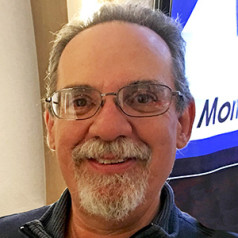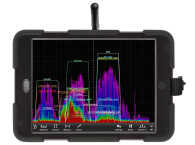As mobile devices embrace USB-C, the options for audio measurements expand significantly, making it more reliable, universal and convenient. The Dayton Audio iMM-6C offers a calibrated condenser measurement microphone for Apple and Android tablets and smartphones at an unbelievable low price.

Similarly, industrial hygiene and consumer product testing has generally required rather expensive SPL meters and spectrum analyzers. These days, for legal product submissions, a certified and traceable measurement is needed, but this is not the case for development and unofficial screening. And this can now be done very inexpensively as well. Besides the evolution in smartphones and apps, microphone technology on the low end has been revolutionized by the development of inexpensive and consistent electret mic elements, so that expensive condenser mics and their accessory preamps and phantom power supplies are not needed for a large swath of measurement applications; the cost differential is nearly a thousand-fold.
One remaining issue, even with USB mics and laptop computers, is portability and setup. Frankly, it’s a bit of a pain to drag a computer, test mic, stands, cables, and the like to different venues. Likewise, it’s often not trivial to rapidly and easily measure acoustic response in different parts of a room or performance space. What would be nice is something all-in-one and handheld that has the power and performance of a full-blown acoustic measurement system, but none of the inconvenience.
Some years ago, I reviewed a clever product from the microphone manufacturer iSEMcon, the 725TR, which promised to do much of this; it was a microphone specifically made to plug into an iPhone and would give a calibrated output (see Resources). The output level was specifically chosen for iPhones to give calibrated SPLs, and the frequency response conformed to IEC 61672 Class 2 and was barely out of Class 1. The mic used a selected 1/4” electret element and could be biased and run from the 2.7VDC voltage provided from the iPhone’s mic/headphone connector. The product worked as advertised and made rapid and portable measurements incredibly simple. If you, for example, wanted to walk around in a venue to do a front of house (FOH) check, it was as easy as taking selfies. Versatility was somewhat limited because of the apps available then, but basic frequency response, sound pressure level, and energy-time measurements were fast, easy, and repeatable.
Seems perfect, but there were a couple of issues. First, once the mic was plugged in, the user couldn’t access any output from the phone, so signal sources needed to be external. This precluded any sort of synchronous measurement such as the increasingly popular Farina chirp or other frequency sweeps. Second, after the 725TR was introduced, Apple did what Apple always does and made significant changes to the iPhone’s I/O, discarding the analog 3.5mm socket, restricting everyone to its proprietary (and digital) Lightning connector. In theory, a directly pluggable mic could be developed for the Lightning I/O, and several companies did so (MicW). But Lightning was mechanically so flimsy that most manufacturers (e.g., Studio Six Digital) opted to simply offer adapter cables. Many users bit the bullet and connected USB mics through USB-to-Lightning adapter cables, giving up the modularity, convenience, and seamless integration of plug-ins (e.g., the 725R).
After some years with Lightning (and a strong propensity to acquire enough lint to prevent a solid connection), Apple mercifully changed connector standards again, this time to USB-C — also the I/O used for Android devices and tablets. And with the intersection of solid connectors, powerful phone computing, modern apps, a more universal I/O, greater awareness of room acoustics, and increasing live venue FOH needs, a modern USB-C version was almost inevitable.
The Product
Dayton Audio offers the iMM-6C test microphone, a product that has all the convenience advantages of the old 725TR (note that for legacy devices and phones/tablets with 3.5mm jacks, Dayton Audio still offers an alternative version of the IMM-6C with a TRRS plug and analog output, the iMM-6), but is compatible with USB-C, can directly be addressed by the new generation of apps, has better than Class 1 frequency response when used with its calibration file, and overcomes some of the limitations of the previous technologies. It comprises an electret mic capsule housed in an injection-molded plastic shell. In use, the mic plugs directly into the iPhone or Android USB-C connector (Photo 1).
The mic comes packaged in a foam-lined metal box with a similar size and shape as the Altoids tins beloved by people building test bench jigs (Photo 2). The box easily slips into a normal pocket for transport and offers reasonable mechanical protection for the mic. The current catalog price is just under $40 US, which makes this product a good candidate for low-cost measurement.

Unlike the 725TR or iMM-6, the iMM-6C’s interface is digital, so the mic contains an ADC as part of the interface. Likewise, there’s a DAC included, which outputs an analog signal through a standard 3.5mm connector in the side arm (what Dayton calls a “kickstand”) to drive power amps or loudspeakers under test. The side arm also doubles as a stand, about which we’ll discuss more later.
Each microphone is serialized; by going to Dayton Audio’s website, the user can enter the serial number, then download a calibration file in .csv format. The file can then be loaded into suitable measurement apps and (presumably) yield a relatively flat frequency response.
Given the price of the iMM-6C and the use of an electret element (which is unsuitable for electrostatic actuator calibration), I would guess that the calibration is just done on a per batch basis. Modern electrets, even inexpensive ones, can be quite consistent, so as long as the user is not demanding lab precision and matching, that’s a perfectly adequate method. A graph of the calibration file provided with the iMM-6C is shown in Figure 1. It’s not exactly flat and smooth out of the box like a lab mic, but assuming an accurate calibration, this is easily corrected.

The iMM-6C In Use
Of course, being a stingy fellow, I was still using an earlier model iPhone, so purely in the interests of science, the arrival of the iMM-6C was an excuse for me to finally update my phone. Plugging in the mic, the phone instantly recognized it, and using my existing sound apps, I verified that everything was working properly.
Dayton Audio recommends AudioTools as an app for using the iMM-6C for acoustic measurement (see Resources). Although the price for the basic app is attractively low (about $20), the functionality is rather bare bones. Modules meant for specific applications (e.g., real-time analysis, distortion, and loudspeaker frequency response) must be individually purchased. Depending on your intended application, the app package can easily run $150 or more. The options are available for a trial period, so the user can judge if they are worth it for the application.
There are other lower cost apps, which will work with the microphone; one very nice one I tried was Decibel X (see Resources). It is available as a free limited feature app, which may be enough for quite a few uses, but the full app has a lot of functionality for a relatively low cost ($5 per month or $45 per year to unlock all features). There are several other suitable apps available. I particularly liked the spectrogram feature in SpectrumView (see Resources), but before purchasing, make sure that the chosen app can use a calibration file to yield an overall flat mic response—one otherwise excellent app I tried was unable to do this.
One of the really nice things about integrating the test mic with a phone or tablet is that the massive popularity of selfies in social media has resulted in an amazing variety of accessories for mounting and handling phone cameras. For my “let’s play with this cool gadget” part of testing, I pressed into service car cradles and selfie sticks, both available inexpensively at nearly any department store, even in my rural community. The selfie stick is an excellent accessory to have since it puts the mic a greater distance from my far-from-acoustically-transparent body (Photo 3).

For my field testing, I set up an acoustic source (a Kali LP-6) in an empty classroom at the university where I teach. The speaker was driven by a variety of test signals generated by ARTA software, my laptop computer, and a Focusrite Scarlett 2i2 interface/mic preamp. I also used the signal output from the iMM-6C’s kickstand. One thing to note is that if you use the kickstand to place the mic on a flat surface (e.g., a table or desk), this can affect the measurement in the top two octaves due to the interference from reflections from the surface with the direct sound.
And note that even with a right angle TRS plug, the phone will be lifted even a bit further off the surface, lowering the interference frequency (Photo 4). To illustrate, Figure 2 shows an ungated measurement of the acoustic source with the phone mounted in a cradle on a tripod. I wheeled over a desk and placed my phone on it in about the same position in space as the first measurement. The result is shown in Figure 3; the interference effects at 10kHz to 13kHz are evident. An acoustic pad in front of the mic might help this a bit.
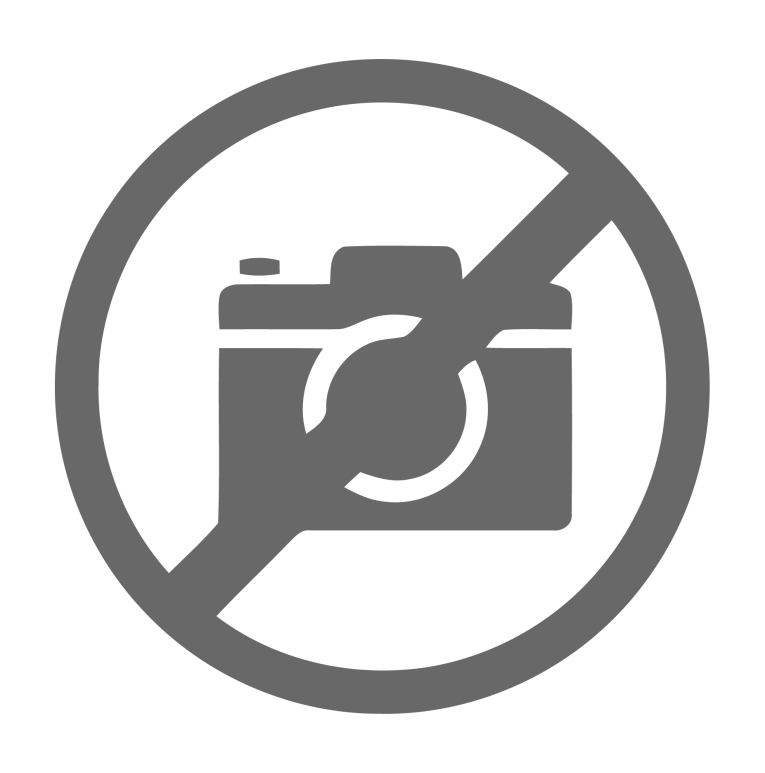


One nice feature of the AudioTools app is a quick and dirty distortion measurement module. I played a moderately loud bass tone (40Hz) through the speaker and held the mic a few inches from the woofer. The distortion was a bit high at over 5%, but not unexpected for a small woofer pumping low frequencies at high volumes in a large space. Increasing the frequency (and thus reducing woofer excursion) to 80Hz at the same volume dropped the distortion to under 2%. These results are shown in Figure 4. I’m definitely using this feature to validate the performance of my current subwoofer project!

Over in my school lab, there’s a diffusion pump whose noise is particularly grating to me, enough so that I typically wear earplugs when anywhere nearby. This was an opportunity for me to measure what that noise really was and whether or not it could be hazardous to my hearing. Figure 5 shows what I found—the pump’s whine was almost smack in the middle of the most sensitive part of my hearing range and at a pretty high SPL (the “motorcycle” tag was from the app as a relative loudness marker).

Lab Measurements
As usual, my lab measurement setup consists of an Audio Precision APx525 running version 6.1.2 of the APx measurement software.
I started with measurements of the DAC section. Unless otherwise outlined, I ran data using two methods: connection of the IMM-6C directly to the USB port on my computer and using the generator in AudioTools. For the former method, I’m aware of no dedicated ASIO drivers for the mic, so I used ASIO4ALL’s universal driver.
Oddly, the maximum output level was a bit different between the two drive methods, but otherwise the measurements for the analog output were similar. The max output in both cases was about 1V; for the USB drive, it was about 960mV; for the app-driven analog output, it ticked up to 1.05V. I also measured the source impedance at 100Hz, 1kHz, and 10kHz by measuring the voltage drop when I switched the load from 100k to 600R or 300R; source impedance was about 10R at the two lower frequencies and increased slightly to 12R at the highest test frequency. There’s no spec given for the iMM-6C, but the iMM-6 is rated at 200R, and this result is far better than that. As a practical matter, I plugged in some nominally 32Ω headphones and heard no obvious problems other than the 1V limit on drive.
Figure 6 shows the frequency response at full output with two different loads. Above the bass range, they’re identical, with the bass slightly rolled off at the lower load. There’s about ±0.13dB ripple in the treble before the response starts falling rapidly about 16kHz, which is lower than any transducer or room the user is likely to measure. Still, this would be a relatively simple thing to design out of the DAC section.

The distortion versus frequency at -1dBFS is shown in Figure 7; these data were taken with a 48kHz sample rate, so it obviously won’t capture the upper harmonics in the top two octaves. At mid-band, it reaches a minimum of 0.002% to 0.003% with a 24kHz bandwidth; this is higher than spec, but again, adequate for transducer and room measurement purposes. Likewise, distortion versus level at 1kHz is shown in Figure 8; it’s noise-limited below about -3dBFS. Note that there’s very little difference between the performance with a 100k and 300R load, indicating good drive capability.


The distortion spectrum for a 1kHz sine wave is shown in Figure 9; the predominant distortion products are odd order, with the fifth harmonic being slightly greater than the third.

Turning to the mic itself, I first checked the sensitivity using a loudspeaker noise source (pink) and a calibrated laboratory microphone (PCB Piezotronics 376A32) as a comparison. The sensitivity rating for this mic was given as -34.5dBFS, but since full scale was conveniently about 1V, dBV is nearly interchangeable as a unit. My measurement showed this to be accurate to better than 0.2dB, which is within my measurement error.
Next, I checked the self-noise. There’s no specification given for this, but there is a dynamic range spec of 70dB, A-weighted, which is presumably referenced to 1Pa (94dBSPL). My noise measurements are performed by attaching the mic to a USB-C cable, wrapping the mic in a plastic bag, sealing the bag by wrapping completely with duct tape, and burying the mummy in about 200 pounds of a mixture of cat litter and sand (the BLANK chamber). The baseline noise from this method over a 22kHz bandwidth, A-weighted, unwindowed (or rectangular window), is under 5dB SPL. The iMM-6C showed a self-noise under those conditions of 26.6dB-A, slightly higher than the presumed spec, but within limits of environmental variables. This is a typical number for 1/4” microphone capsules, not as good as the best lab mics, but perfectly adequate for the intended purpose, unless you’re measuring the noise level in anechoic chambers, in which case a larger diaphragm mic is needed.
Frequency response with the calibration file was obtained by setting up a small speaker (Kali LP-6) playing pink noise, then ratioing the output of the iMM-6C with the output of a calibrated lab mic (Earthworks M23R), where both mics were put into the same spot in the room (within 1/2” or so). Because of some issues I had with the software, each measurement was exported to a .csv file and ratioed in Excel. The results are shown in Figure 10; the iMM-6C easily falls within the IEC 61672 Class I limits. This is excellent performance, and the single most relevant parameter for loudspeaker, noise, and room measurements.

I checked the mic’s polar pattern as well, that is, the changes in frequency response at different angles of incidence. Since this mic is specifically designed to be used plugged into a phone or tablet’s USB-C port, I plugged it into my iPhone, then set the iPhone into a cradle on a tripod, with the phone parallel to the floor, and located about 5’ from ceiling and floor boundaries. I used a small loudspeaker about 6.56’ (2m) away as the acoustic source; impulse responses were acquired at each angle, then gated to remove room reflections.
Figure 11 shows the polar response at low and mid frequencies is quite even, about par for the capsule size. At higher frequencies, things get more uneven toward the rear. And this is not from the mic itself, it’s from the camera body behind it, the size of which becomes significant compared to wavelength at 6kHz to 10kHz. So, what we’re seeing is a diffraction error. If a larger device such as a tablet is used, the effects will be stronger. This is less important for room measurements where the mic is pointed upward (e.g., random incidence room measurements), but if more even rear response is needed (e.g., for an ANSI standard noise measurement), the mic should be attached to a cable rather than directly to the phone to minimize diffraction.

Wrap Up
The key word is “portability.” I’m reasonably well equipped for acoustic measurement but moving an audio analyzer around a room or hall, or for that matter, taking it to any remote location is a bit more of a challenge than is practical. Even small units such as the CLIO Pocket that I routinely use for speaker measurement need umbilical cords and computers attached to them. The basic product idea of a reliable test-grade microphone that plugs into a phone or tablet to form an all-in-one acoustic test system is not a new one but has always fallen just a bit short. The iMM-6C has addressed nearly every issue for that useful product category and has done so at an astonishingly low price.
A few weeks ago, I was at a demo of some very high-end Home Theater gear; in retrospect, it would have been delightful to check the setup and room treatment by walking around with my phone and an iMM-6C. I can see this as a major boon for installers; I’ve already started using this combo for setting up a performance space and PA in one of our local businesses. The iMM-6C mic with my phone makes mapping out the acoustics in the room fast and easy. I’ll also be surprised if the next time I go to an audio show, there aren’t lots of people walking around the loudspeaker demos carrying their phones with this mic plugged in. And people concerned with workplace noise exposure now have an alternative to expensive SPL dosimeters.
For what is basically pizza money, high-quality acoustic measurement is now easy and reliable. If you have a phone or tablet with a USB-C connector, the iMM-6C is highly recommended. aX
Can’t I Just Use the Built-In Mics?
What if I use the built-in microphones to do a measurement? How accurate is that? After all, Sonos, as an example, required using an iPhone app and the actual microphones on the iPhone to measure the room and fine tune the response of its speakers, no matter where they are placed. Sonos found out that the MEMS mics on the iPhones are so consistent that they could simply create a compensation file for each iPhone model, and rely on the user’s measurements for their calibration app.
To get an idea of the difference between using a calibrated iMM-6C and the built-in mics of the iPhone 15, I ran pink noise through a pair of speakers in my listening room and measured the total (speaker plus room) response in Audiotools’ FFT package using both mic options. The phone was mounted on the end of a fully extended selfie stick and returned to the same measurement spot within about a centimeter. The responses are shown in Figure A, overlaid with the calibrated mic trace in green and the built-in phone mic in blue. The Apple mics are about 2dB “hotter,” which I confirmed with the SPL meter module in Audiotools set to C-weighting. The frequency response differences between them are most pronounced in the upper midrange and treble. How much of that difference is in the mic elements versus diffraction difference is unclear, but the overall frequency response measurement will nonetheless differ in this manner. Also, the built-in mics will give slightly erroneous SPL measurements.

Resources
AudioTools app, https://studiosixdigital.com/audiotools-modules-2/the-audiotools-platform
Dayton Audio iMM-6C USB-C Calibrated Test Microphone: www.daytonaudio.com/product/1974/imm-6c-idevice-usb-c-calibrated-microphone
Decibel X app, https://apps.apple.com/us/app/decibel-x-db-sound-level-meter/id448155923
SpectrumView app, https://oxfordwaveresearch.com/products/spectrumviewapp
S. Yaniger, “The iSEMic 725TR Measurement Microphone,” audioXpress, January 2016.
This article was originally published in audioXpress, September 2024