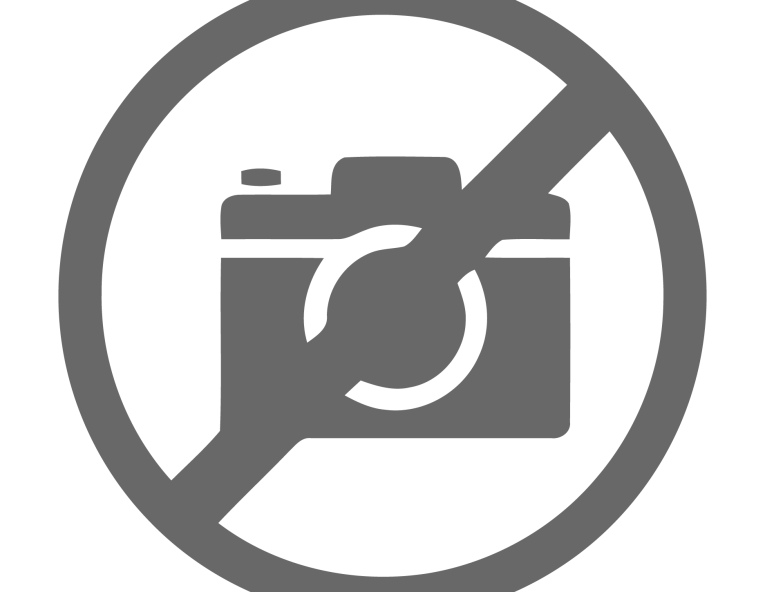
Adding to the Clarity X monitoring system, introduced in 2015, with its programmable hardware remote control and the existing Icon App for Mac and PC, the new Clarity X Metering App allows users to build their own metering views, with multiple meters, for any specialized mix scenario. To streamline work, the app includes a combined speaker select and SPL meter as well as speaker select and Sweetspot select view. The feature set of the Clarity X Remote has also been extended. Not only does the app display the functions assigned to each of the Remote keys, it adds two additional function keys.
This works out particularly well on a portable platform an second screen, such as an iPad, allowing to configure additional graphical meters such as combining the advanced True-Peak meter with the hearing-loss preventing Dose meter and the all-new Loudness Range & Program Loudness meter, or the essential Loudness Statistics with a Speaker View and a precision SPL meter - all now part of the new metering app.
The user simply needs to configure the preferred layout, taking into account its screen real estate and switch between configured screen sets, assign input meters and switches to the main slot and the two mini slots and, finally, define the output section, picking the preferred output meters and switches. The last step would be to configure the Function keys and output level at a glance. Using the sweet spot selector, the user can direct the sound to its listening position at the mixing desk or either of the existing calibrated sweet spots, for instance for a guest or the client’s listening position.
Part of TC Electronic’s renowned metering tools now included in this app, the Loudness Radar is an essential when it comes to checking the loudness of any mix. With the short term loudness history on the scope, the radar helps getting the levels right, while the momentary loudness in the outer ring allows keeping an eye on instant loudness. Other tools include the SPL readout, which in combination with the speaker/ phones selection, allows controlling the sound pressure level in the studio while listening to individual or groups of speakers. Another useful tools is the Stereo Deviation Meter, which shows how well a surround mix translates into stereo

One of the most useful metering tools to keep on the screen could be the True-Peak meter, surpassing the traditional sample-peak meter by unveiling peaks in between actual samples. It identifies potential clipping in codecs and digital-to-analog converters and displays the decibel on a 7.1 graph with various scales to choose from. In other words, the True-Peak meter warns the user when the levels are heating up and helps avoid unwanted distortion.
The Clarity X Metering App comes with a resizable view on both Mac and PC. This allows the user to scale up the meters to fit its screen and workflow. As the view is adapted to an existing screen, the app keeps everything in place and makes sure the readouts remain optimized.
www.tcelectronic.com/clarity-x/metering-app/






