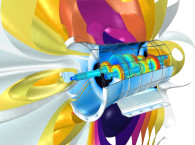Like many companies who were forced to focus on R&D activities during the global pandemic, Odeon A/S used the time to finalize a powerful new software update for its ODEON room acoustic simulation and measurement software. The new version 16 of ODEON is packed with new features and enhancements, covering all four available editions: Basics (B), Industrial (I), Auditorium (A) and Combined (C). The update includes advanced tools for simulating and measuring room acoustics in a broad range of venues, from concert halls and opera houses to industrial facilities.
CAD compatibility has been greatly improved in ODEON 16, allowing users to import geometries with direct support for a large range of file formats. At the same time, the ODEON SketchUp plugin has been further improved to allow for stable and fast import of complex SketchUp models.
The improved measuring facilities include a new enhanced sweep measurement tool. This allows better signal to noise ratio by customizing speed of sweep as a function of time, according to measurement hardware and room acoustic conditions. In editions A and C, measurements can now be performed using a 1st order Ambisonics probe, for calculation of parameters like LF80, for studying intensity components of decay in 3D Hedgehogs and - not the least - for listening to 3D auralizations of measurements using a virtual dummy head.

New Features and Enhancements in Detail
The Measure Impulse Response tool has been greatly enhanced. A sweep spectrum correction can be applied in order to obtain similar decay ranges in all active octave bands. If a measurement has obtained poor decay range in some octaves, then ODEON can calculate corrections to the sweep based on that measurement. The result is a sweep where less measurement time is spent on the octaves with high decay range and more time is spent on the octaves where poor decay range was obtained.
But among the main highlights for ODEON v16 are the improved Reflectogram and 3D reflection-paths, active-sources display and improved Decay Curve, featured in editions A and C. The Reflectogram in the Single Point Response display allows to have the selected reflection or all the zoomed reflections displayed in 3D, automatically updated when zooming or scrolling to reflect the reflection currently visible. The reflection(s) can be colored according to time of arrival or to reflection order. The color scale can be selected by the user to be Auto, Music, Speech or Studio.

The Decay curve tabsheet of the Single Point Response has been enhanced to display direction of arrival of intensity components, 3D hedgehog graphs, and allow tracing intensity components in the 3D View. The Decay curve for the selected band in the Single Point Response can be displayed next to the 3D View. This allows watching the direction of intensity peaks/slices inside the room model. It is possible to scroll through the peaks/slices in the intensity curve and see where each individual peak/slice comes from or to show a complete hedgehog for the intensity curve. When the curve is zoomed, the 3D display shows the corresponding part of the hedgehog. This is an invaluable tool for tracking down late echoes which cannot be identified in the Reflectogram.
On top of these, many additions in the interface make it easy to edit positions of sources and receivers, read distances in models, manage multiple versions of materials in rooms etc. Last, a new 3DMatrix tool derives room acoustics parameters from all source to source combinations in the room, making it easy to study interaction between musicians in a concert hall or co-workers in an open-plan office.
The Play it! tool (in the last Tabsheet of the Measured Impulse Response) makes it possible to listen to the measured impulse response as well as to listen to a signal convolved with the same impulse response. This makes it possible to hear how the room measured sounds at the given measurement position with the given source(s). ODEON applies a new frequency dependent noise removal algorithm which removes the noise floor individually for each octave band of the impulse response, rather than just at what appears to be the broad band noise floor. This results in a much cleaner impulse response for auralization.

When viewing a measured (or simulated) 1st order B-Format impulse response, ODEON decodes the 4 channel B-format file into a binaural impulse response allowing play back of the impulse response over headphones as well as binaural playback of a signal convolved with this binaural impulse response. It is possible to transform the impulse response so one can listen to the impulse response coming from any direction e.g. from front, 45o left front or from 90o degrees left side. Echo problems are more audible when hearing them from the side rather than from in front. So being able to change listener orientation, can be valuable when listening to binaural playback.
Finally, a Material Archive functionality has been added to the Materials List. This allows to restore previous material configurations (without losing the current one). ODEON keeps a list of the last 10 material configurations ordered by date and with an optional description (such as “ceiling absorber and extra absorption on side wall”). The description(s) can be entered in the yellow field in the material list or in the Material archive display.
ODEON is a very comprehensive software for room acoustics and version 16 adds a new level of usability. Given a 3D-model and materials (surface properties), any acoustics can be predicted, illustrated and listened to. Sound reinforcement is easily integrated into the acoustic predictions. The software, known for its easy workflow, fast calculation times and high accuracy supports a valuable iterative (trial and error) design process, trying out different materials, sound sources, result options, parameters, etc. This is possible because of the fast calculations based on the strong algorithms of the software.
www.odeon.dk