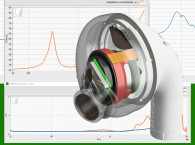How do you measure HDMI audio? This is a question we often hear as HDMI soundbars become more commonplace and the rapid adoption of surround sound and spatial audio systems with televisions continues. While some manufacturers offer expensive custom interfaces to test HDMI devices, there is a much more cost-effective method. Some software-based audio measurement systems can be used with a $100 off-the-shelf interface that enables test signals to be sent via HDMI to a soundbar or surround sound system for measurement. In this article, we discuss how the HDMI protocol handles audio and demonstrate acoustic measurements on a soundbar using Listen SoundCheck software with a commercially available HDMI audio extractor. This method can be extended to a wide range of HDMI connected devices including multichannel surround sound systems.
HDMI Audio
Modern HDMI systems offer Audio Return Channel (ARC) functionality. This allows a single HDMI connection to be used as both an audio input and an output, providing a two-way flow of audio, in addition to video, between devices. This eliminates the need for a dedicated audio cable to connect a soundbar or AV receiver to the television, simplifying configuration and reducing cost and cabling. ARC supports up to six-channel compressed audio and has a maximum bandwidth of 1Mb/second. It supports various audio formats including PCM (2 channel), Dolby Digital (up to 5.1 channel), and DTS Digital Surround (up to 5.1 channel).
A newer version, Enhanced Audio Return Channel (eARC) improves upon ARC with a significant boost in bandwidth and speed, enabling transmission of higher quality audio from a TV to a soundbar or AV receiver. It carries up to 32-channel audio, including eight channels of 24-bit/192kHz uncompressed audio, and supports modern advanced audio formats such as DTS-HD Master Audio, DTS:X, Dolby TrueHD, and Dolby Atmos.
Many audio devices that are used with audiovisual systems, such as soundbars, speakers, gaming headsets, and so forth, are unable to accept an HDMI input with video directly. A small device called an HDMI extractor is commonly used to split the audio and visual HDMI signals so that the audio signal can be played directly on a soundbar or surround sound system. Audio extractors typically cost around $100 and can be purchased online or from electronics or AV stores.
These widely available devices also enable HDMI audio devices to be measured using a software-based audio analyzer. To measure audio, a test stimulus must be sent from the computer to the device under test (DUT). Although soundbars usually feature an HDMI port, as do most computers, typically the device’s audio channels will not be accessible if they are directly connected via an HDMI cable.
If an HDMI extractor is used as a simple HDMI pass-through, the computer then recognizes the soundbar (or other device) as an audio output and is able to transmit a test signal to make audio measurements. Note that there is no visual signal being transmitted. It is simply an audio signal that is transmitted via the HDMI-in and HDMI-out ports of the audio extractor.

To demonstrate basic audio measurements on a soundbar using this method, we can just make a simple audio measurement using a single microphone in one position, and analyze frequency response, total harmonic distortion (THD), and Rub & Buzz. The measurement method could easily be expanded with additional channels and microphones, which we will discuss later.
Figure 1 shows a schematic of the test configuration, and Photo 1 shows the equipment we are using.

Once the computer is connected to the soundbar via the HDMI extractor, the output channels are configured in SoundCheck’s hardware setup, shown in Figure 2, to ensure that the software is sending test signals to the soundbar. The driver is set to WASAPI, the channel type is set to digital and the sample rate matched to the sample rate of the input channel hardware. It is critical that the WASAPI driver option is selected as only WASAPI drivers provide multichannel support for HDMI. They also allow multiple WASAPI drivers to be used simultaneously and provide better latency than WDM drivers. HDMI signal paths are then created. Although this demonstration uses just two channels, any number of channels can be similarly configured. For example, we could set up six or more channels to measure a multichannel surround sound system with an HDMI AVR receiver.

Results
Figure 3 shows the results. The top graph shows frequency response (blue) and THD (orange). The lower graph shows Rub & Buzz, measured both using conventional higher-order harmonic distortion methods (blue) and using a perceptual algorithm (orange). As you can see, it measures and provides results much as you would expect from a conventionally wired speaker. It is simple to add additional measurements to this test sequence.
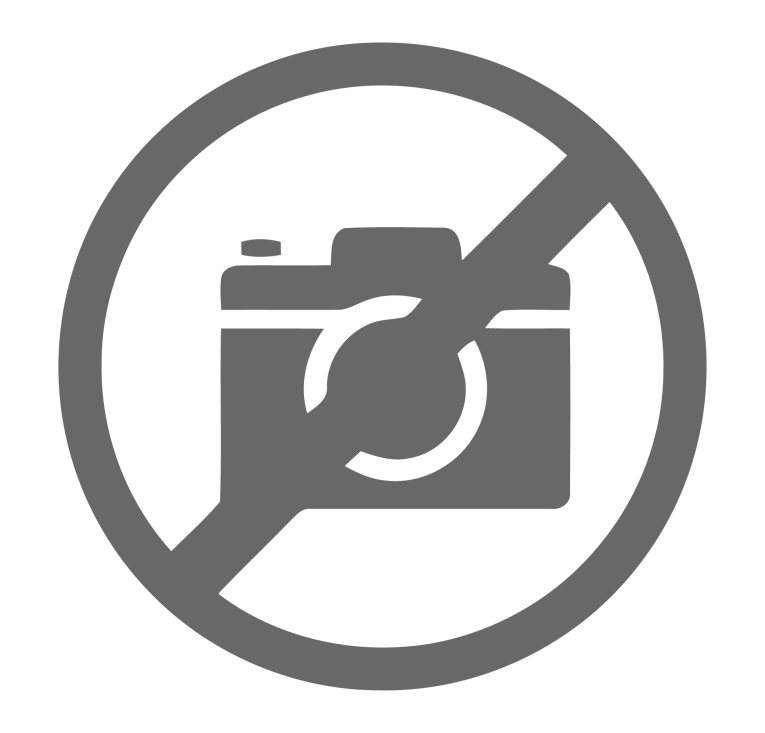
As a simple example, the ability to control the destination of any computer audio output via HDMI using an HDMI extractor is a valuable technique for more complex applications (Photo 2). For example, the HDMI extractor could be connected to the eARC input on an audio video receiver (AVR) to route test signals to various specific speakers in a multichannel surround sound system. This would enable detailed R&D analysis or comprehensive production line testing of surround sound systems. With a multichannel audio interface, additional microphones could be added to capture sound from different speakers.

Summary
As spatial audio continues to grow in popularity and more products supporting multichannel audio come to market, measurement demands are also increasing. In addition to traditional measurements of frequency response and distortion, such measurements also include phase response, directivity, and spatial reproduction accuracy. This growth is not restricted to home theater. As computers, monitors, gaming consoles, and more adopt multichannel audio, audio over HDMI is becoming as ubiquitous as audio over USB. This means accurate, cost-effective measurement solutions are essential. Multichannel software-based audio test systems with WASAPI support, paired with HDMI extractors, provides a viable and cost-effective solution. aX
This article was originally published in audioXpress, March 2025

High-Definition Multimedia Interface (HDMI) eARC (Enhanced Audio Return Channel) is an advanced feature defined in the HDMI 2.1 specification that significantly improves audio transmission between compatible devices. It builds upon the original ARC technology, offering increased bandwidth and speed, allowing for higher-quality audio transmission from TVs to soundbars or AV receivers. HDMI eARC supports up to 32 channels of audio, including uncompressed eight-channel 24-bit/192kHz audio streams. It is also compatible with multichannel audio formats such as Dolby TrueHD, DTS-HD Master Audio, and object-based formats such as Dolby Atmos and DTS:X.
HDMI eARC defines a dedicated audio link within the HDMI cable, using the two pins previously used for the HDMI Ethernet Channel and ARC, and enabling the ability to transmit the original full-resolution audio signal without compression, resulting in the best possible sound quality.
eARC technology enables a more streamlined home theater setup as long as both the TV and the audio device have HDMI eARC ports. Support for Dolby Atmos and DTS:X is another of the key advantages of eARC over the older ARC technology due to the increased bandwidth. eARC can deliver up to 32 channels of audio, including eight-channel, 24-bit/192kHz uncompressed data streams at speeds of up to 38Mbps.
HDMI 2.2 Specification Update
The HDMI Forum recently announced the upcoming release of Version 2.2 of the HDMI Specification, intended to deliver enhanced options for a vast ecosystem long detached from video standards. The motivation for the update is to deliver higher quality options now and in the future for content producers such as TV, movie, and game studios, while enabling multiple distribution platforms. Higher 96Gbps bandwidth and next-gen HDMI Fixed Rate Link technology provide optimal audio and video for a wide range of device applications.
Of particular importance is the new Latency Indication Protocol (LIP) for improving audio and video synchronization, included in HDMI 2.2. This was defined for multiple-hop system configurations such as those with an audio video receiver or soundbar.
Whether it is the obvious lag between a person’s lip movements and hearing the words, or fast-paced gaming interactions — the out-of-sync experience is a distraction and can make content unwatchable. This can be even worse when a system involves multiple audio and video connections. LIP corrects AVR delay, and all involved devices can invoke any necessary delays of audio or video more efficiently at the source device.
www.hdmiforum.org | www.hdmi.org