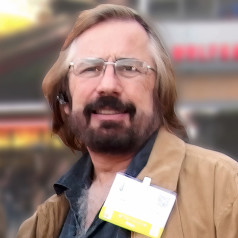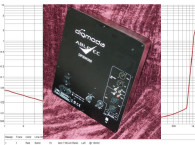Voice Coil featured the KSC Digmoda DPSW1000 and the DPSW300 subwoofer plate amplifiers in the January 2013 issue. After some delay (a redesign was necessary so it would pass the new European low standby power requirements), the company has released the new DSPW1000 subwoofer amplifier.
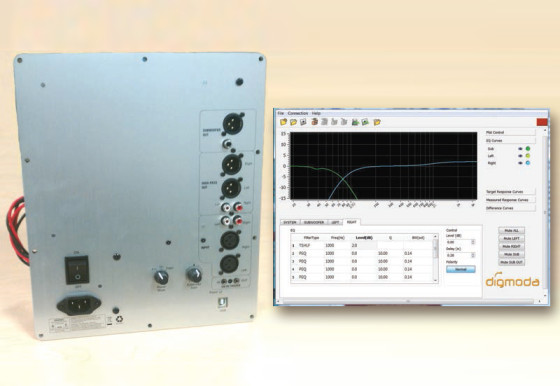
Current Digmoda DDC Series amplifier models continue to use KSC’s proprietary DSP engine and D-PRO GUI software that programs the DDC Series amplifiers. Digmoda also developed the
D-Pro Control, a manufacturer-customizable version for the DDC series. D-Pro control enables end users to only access specific DSP features (e.g., the adjustable compressor/limiter) determined by the manufacturer.
Similar to D-Pro Control software, the new DP Control software enables complete user programming of the DSP functions in the DP subwoofer amplifier line. Designed to program all DSP features using fewer menu selections and less mouse clicks, it is both Mac and PC operating system compatible. As with the D-PRO GUI and D-Pro Control software, DP Control software communicates with the DSP engines via a USB cable.
The new DPSW1000 model uses the high-efficiency, full-bandwidth 20-Hz-to-35-kHz Abletec (the DDC series uses Ice Power Class-D amplifiers) Class-D amplifier module (with patented technology for enhanced audio quality) and a newly developed KSC proprietary DSP engine design.
The DPSW1000’s power output is 1000 W with 0.05% rated total harmonic distortion plus noise (THD+N) driving a 4-Ω load. The SNR is greater than 110 dB. The damping factor at 100 kHz (8 Ω) is 2,000 with an 18-W power draw at idle. The DPSW1000’s plate dimensions are 12” high x 10.25” wide, with a mounting depth of only 3.5”, including the speaker wires. Located on the DPSW1000’s front panel is an external volume control, a power switch, an International Electrotechnical Commission (IEC) cord connector, a 12-V trigger jack, and a switch for selecting the turn-on options (e.g., a 12-V trigger, Auto On, or On).
For more advanced installations, the DPSW1000 has balanced and unbalanced input/output connections. Cable connections are made using stereo XLR and RCA connectors. A pair of wires on the back of the amplifier connects the powered subwoofer output to the subwoofer driver. Line-level filtered output signal connections for full-range powered speakers are made using left/right XLR and RCA connectors. The combination of a powered subwoofer with programmable left and right high pass filtered line-level output channels makes these amplifiers with built-in user programmable DSP ideal for use as a 2.1 satellite/subwoofer system with powered satellite speakers (typically studio monitors).
The DPSW1000 subwoofer amplifier is “cURus” and “CE” (which are recognized component markings by Underwriters Laboratories for North America and Europe) as well as electromagnetic compatibility (EMC) compliant for the Federal Communications Commission (FCC) and the European Commission (CE), making the task of getting system approvals much easier and with lower agency costs.
The DP-Control software provides user access to a comprehensive set of controls for fine-tuning the subwoofer/satellite system, while keeping things simple, organized, and easy to use. Everything needed to tune the system is accessible from the main screen, which is divided into two areas. The top half of the screen shows a plot area used to display transfer function and imported frequency response curves, while the bottom half presents several tabs that provide quick access to the each channel’s EQ, level, polarity, and delay settings. There is also a “system” tab that controls crossover and miscellaneous functions. “Mute” controls are provided that enable simple testing and troubleshooting of individual channels.
DP Control software will load frequency-response files from most analyzers that contain frequency, magnitude, and phase data (e.g., LMS, MLSSA, AP, Clio, SoundCheck, Klippel, etc.). When raw driver response data is imported, the display shows the combined filter and driver response curve—a simulated response of the actual measured response.
As with the DP-Pro software, DP Control software provides control of a variety of features including crossover filters, EQ, level, delay, mute, polarity, and limiter. Crossover filter types are selected in the “system tab” and are comprised of fourth- or eight horder Linkwitz-Riley type filters. “Flat” or first-, second-, fourth-, or eighth-order Butterworth-type filters for crossover designs are also available.
Select the “SUBWOOFER,” the “LEFT,” or the “RIGHT” tabs to display the filter fields. Double clicking the text field activates that field and the data it contains, or if available, displays a drop-down filter selection list. Each of the 10 filter positions has four possible filter type options: “FLAT” (no filter), “Bass-shelf” (BSHLF), “Treble-shelf” (TSHLF), and “Parametric EQ” (PEQ).
Selecting the PEQ filter activates the “Q” field for additional control of the filter shape. The channel’s “Level,” “Delay,” and “Polarity” can also be adjusted by a click of the “Normal” button. Once the crossover filters and settings are chosen, select the “File” menu to save the settings using “Saved to Disk.” Settings can be loaded later from the “Load” menu. Selections that exist in the “File” menu include “Create New Design,” “Load from amplifier,” “Save to disk,” “Save to amplifier,” “Reload factory settings,” and “Revert to last saved.”
The new DP Control software and subwoofer products are impressive and easy to use. The DP Control stays in live-update real-time mode so any change in the software immediately transfers to the DSP and can enable the user to make sonic changes in the crossover while listening to music or noise sources. The changes made in the DP Control software are not permanent in the DSP until the user selects “save to amplifier” in the “File” menu. This enables the DSP’s new power-up state. Users can also “load from disk” a saved file or “reload factory settings.”
There are two screen modes in the DP-Control DPSW software—normal and “Developer” mode. Developer mode provides full access to all the DSP features. The manufacturer sets fixed or preset settings for EQ, delay, filters, crossover frequency range limit, and limiter parameters in the Developer mode. The manufacturer’s fixed settings are in the normal user mode.
This is definitely an exciting new product for KSC’s Digmoda line. The DPSW1000 costs $479 with quantity discounts available.
www.digmoda.com